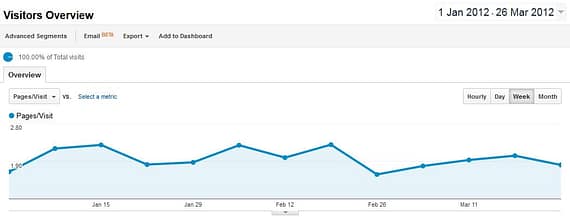![]() A frequently asked question of us here at Boom is “What should I be looking at in Google Analytics?” With so much data and different ways of analysing it in Analytics, it’s no surprise that you can end up feeling lost and confused about what really matters.
A frequently asked question of us here at Boom is “What should I be looking at in Google Analytics?” With so much data and different ways of analysing it in Analytics, it’s no surprise that you can end up feeling lost and confused about what really matters.
Analytics is a very powerful package and allows for some very detailed examination of your web visitor data, right down to what those people who searched for “Mr Bombastic song concept” looked at on your site, or how long those 10 visitors viewing the site in only 16 colours stuck around (yes, both of these are from our own Analytics reports). Of course, there is likely to be very little value in examining the behaviour of such small groups, unless they are of vital importance to your business. More likely, you want to spend the time you have looking at the things that could make the most difference to your site’s (and business’) performance. That’s the key – with limited time, which Analytics reports will give you the most actionable, widest-reaching information? Here we go…
1. Overall Visitor Trends
I can’t imagine there are too many sites that want fewer visitors, so it makes sense to keep an eye on your overall Visits and Unique Visitors over time. Give yourself a decent timespan, say two or three months at least, and see what that trend looks like – are you gaining visitors and if so, at what rate? Can you explain the growth – are there spikes around a press release, have you been undertaking SEO etc.?
You should also check your engagement statistics over the same time – try changing the graph view in your Audience Overview report to show Bounce Rate or Average Visit Duration. This gives you an idea of whether you are getting the right traffic (lower bounce rate, longer on site) and whether you’re going in the right direction with making your site meet the needs of your visitors better.
2. Goals
Analytics Goals are a simple way of measuring the performance of your website. The bottom line for virtually all business websites is to get visitors to take action, whether that is signing up for a mailing list, making an enquiry or buying something. Goals are your way of measuring how many actions are taken (and thus your Conversion Rate) and tieing them to the other data in Analytics, such as the search keywords that generate conversions or how well mobile traffic converts.
A Goal is most commonly measured by using the address of a “thank you” page that is only seen by visitors once an action is complete. You can find out about setting up Goals here. Alternatively, you can use Events as Goals, which might be a click on a link to download a file or send you an email.
Once your Goals are set up, Analytics will report your Conversion Rate in the Conversions > Goals report. This is perhaps the most important metric in your whole Analytics account, because it is a direct measurement of how well your website is delivering value to your business. You should track your conversion rate over time and use it to measure the success of your visitor segments, such as traffic sources, visitor location, devices used and so forth.
3. Traffic Sources
It’s important to know where your visitors are coming from and why they are there, which is simple when they have arrived from a search engine, thanks to the Keyword reports. You will then want to analyse the performance of different traffic types and keywords, particularly in terms of Goals and Bounce Rate.
Start by looking at the Traffic Sources > Sources > Search > Organic report. This will present you with a list of keywords that your visitors used in search engines that led them to click through to your site. You will also find the ubiquitous “(not provided)” in the list, thanks to Google hiding search terms from signed-in users (and now Firefox toolbar searches too).
There are several things to consider in this report:
- What keywords are you targeting with your SEO work? How does your ranking for these keywords compare with the traffic and engagement/conversion levels in the report? If you are ranking highly but the keywords aren’t generating much traffic, or that traffic isn’t interested, should you change your keyword focus?
- What keywords are generating (interested) traffic that you weren’t aware of? Where do you rank for these keywords and are they an opportunity for some “easy wins” with your SEO?
- Of the high-traffic keywords, are there any that have poor engagement or conversion metrics? If so, is it because searchers are landing on the wrong page (i.e. the wrong page is being listed by search engines for that keyword), or is it because you don’t have the right content to meet the searchers’ needs?
You can use a Secondary Dimension in the Keyword report to see which keywords are landing on which pages, helping you to understand the relationship between what people search for and what they see when they click through to your site.
You should also spend some time looking through the Referrals report, as this can highlight some useful information:
- Sites that are linking to you (and sending you traffic) that you weren’t aware of. These could be good opportunities to exploit for more traffic (if the engagement/conversion statistics are good), or it might alert you to something like a negative review that requires some reputation management.
- Even when you are aware of the links you have, the report will show you whether the traffic from other sites is “good quality” and if so, you may want to consider talking to the website owner to see how you can get more exposure on their site.
- You can assess the value of any sites that you are paying to be listed or advertised on, such as directory sites.
Of course, if you are running a Google AdWords campaign (or any other PPC campaign), Analytics is vital in understanding its performance and you should make sure your AdWords and Analytics accounts are properly linked and in the case of other PPC platforms, your links are tagged with campaign data (make sure you’re using this if you do any email or social media marketing too!)
4. Most Popular Content & Landing Pages
Ask yourself what you want visitors to do on the site, so that you can measure performance over time. Why does your website exist, what are your top three strategies for getting traffic and what do you think should be happening on the site? Once you know the answers, you can look at the corresponding reports, particularly your top landing pages, the most popular content (pages) and the In-Page Analytics of these pages, so that you know what people are clicking on.
This will give you a good idea of what visitors experience on your site and what they are trying to do. If it doesn’t match your answers to the previous questions, you can take action to change your website with the goal of making what you want happen. These reports also tell you something about what visitors want from your website – the most popular pages are effectively the things that the majority of your visitors want.
Take a good look at the bounce rate of your top Landing Pages – these are the pages that have to do the important job of hooking your visitors in. If they don’t, it doesn’t matter how much great stuff you have on the rest of the website, because they’ll never reach it. Bounce rates of over 40% on high traffic landing pages could be a cause for concern, if those pages aren’t designed to be a “single page conversion”, such as a page designed to persuade visitors to call you on the phone.
5. Mobile Traffic
If you haven’t yet taken steps to ensure your website is mobile-friendly, this is an important report, because it will tell you whether mobile users are having a good experience of your site and if not, how many visitors you are possibly losing! Mobile web usage is growing exponentially and for every website, there will come a tipping point where there are enough mobile visitors to justify investment in a truly mobile-optimised website.
Take account of the bounce rate and conversions from mobiles, along with the devices being used – remember Apple iOS devices (iPhone, iPad, iPod) can’t see Flash content in web pages, for example. On the other hand, if most of your mobile visits are from iPads, the experience is a bit different to using a phone – the screen is much larger at 1024 x 768 pixels, so having to zoom in to read text is less likely. Small links will still be hard to press with a finger rather than a mouse pointer though!
Of course, there are a mountain of other things that you can use Analytics to examine, but with a small amount of time, the above reports could get you the most benefit. If you want to delve a little deeper, look into Advanced and Custom Segments to learn more about different groups of visitors, so that you can take action based on the behaviour of the visitors most important to you.
Segmentation is the key to understanding aggregate metrics like the overall Bounce Rate or Conversion Rate – a high overall bounce rate might be an issue, but in itself it doesn’t tell you how to fix the problem. You need to understand which groups of visitors (by location, device, traffic source, landing page etc.) are causing high bounce rates and only from that, will you be able to take action to solve the problem.
With that thought, I’ll leave you to login to your Analytics accounts and start extracting actions to take on your website!