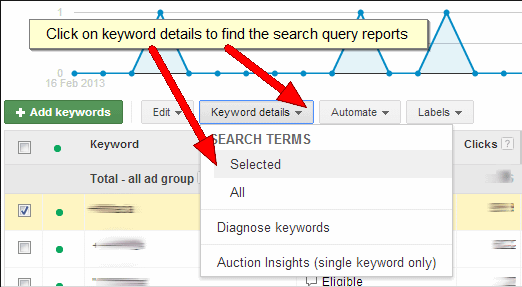There’s something important that every AdWords user needs to know (whether you manage your account yourself or not):
The keywords that you bid on are not necessarily the same as the keywords that a person typed into Google when they saw your ad.
As Ben explained in his post on keywords and match types, your ads could show up for tablet deals when you actually bid on the keyword laptop deals. So how do you know exactly what words and phrases are triggering your ads?
Use the AdWords Search Query Report
In your chosen ad group (or campaign, if you prefer), navigate to the Keywords tab. Below the performance graph you’ll see a drop down menu called “Keyword details”. You can either choose to view all search queries or to select specific keyword(s) for your research.
You’ll see a list of search queries that your ad has appeared for.
How does that match up with your keyword list? On the ball – or hilariously off the mark?
But what if you come up against this message:
“Not enough data to display particular queries”
Should you just give up? No, then you can:
Use the Analytics Matched Search Queries Report
In Google Analytics you can find the Matched Search Queries report – it’s tucked away in Traffic Sources > Advertising > AdWords > Matched Search Queries:
In many ways this report is less helpful than the AdWords report as you can’t easily see the search queries for specific ad groups and keywords. You can work around this by using the Secondary dimension and search options to filter information.
It’s a clunkier system than AdWords, but, if you need to know what search queries are matching your ads and AdWords is withholding information, this is a good place to go. For example, a client of mine didn’t see any search query data for their new Product Listing Ads campaign for a few days – their Analytics report showed it much faster.
The Matched Search Query report can also provide you with additional insight that AdWords Search Query Reports can’t – most significantly, the revenue generated by specific queries.
Note: If this still doesn’t give you the data you need, sadly it just isn’t available and you need to wait for your account to accrue more clicks.
Why Should I Care About Search Queries?
If you care about when and how your ads appear, you should care about search queries.
- While odd and unusual search queries may be funny, they are costing you money. Add these as negative keywords to save your budget.
- If lots of people are finding you – and buying from you – for particular phrases, you should add these to your account. Using search queries for keyword expansion will help you to grow your account and win new business. And targeting these queries directly should save you money.
- They may show that your accounts are inefficient if the same search queries are showing up in multiple ad groups. If so, you’ll need to rethink your structure – as you might have guessed, this is yet another way that you can save money.
Reviewing (or mining as PPC geeks call it) search queries should be a regular task to keep accounts in great shape. When did you last check yours?