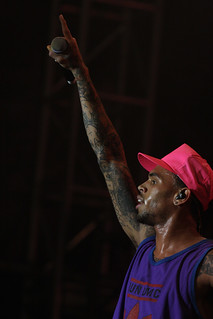The first step to any basic PPC campaign is finding the right keywords.
A keyword is simply a word or phrase used by someone to make a search. As search engines are used to find almost everything on the internet now, understanding what word or phrase someone might search for to reach your website is vital!
Unlike in SEO, where you could spend months working on a single keyword to get it on the first page; using PPC you’re able to select many keywords all at once and make your ads show for them right from the offset.
How Do We Know What Keywords To Target?
Keyword research is where it all starts. How do you figure out what it is people are searching?
Easy – take a look at the Google AdWords keyword tool. It provides you with all sorts of information, including how often a keyword is searched in Google.
If your campaign is focussed on a brand or single product, you might type the product name in the keyword tool and find a bunch of keywords relating to it. From there, it’s simply a matter of selecting the ones you feel are the most relevant.
Match Types
Match types are the super important way of making sure your ads are reaching the right people. There are 4 types and each affect when your ads will be shown for a different keyword. You’ll probably use all 4 in any campaign.
Exact Match Keywords:
Exact match keywords are shown inside square brackets, like this: [keyword]. As the name implies, using an exact match keyword will mean your ad will only show for that exact keyword. Exact is really useful as it allows you to be ridiculously specific in what your ad shows for.
For example, if you’re targeting [brown hats] your ads will only show to people typing ‘brown hats’ directly into the search bar.
Phrase Match Keywords:
Phrase match keywords are shown inside speech marks – “keyword”. When using phrase match, your ad will show when people search for phrases containing your keyword in the exact order that you have typed them, but there may be words both before and after your keyword.
For example, if you target “brown hats” your ad might appear for searches such as ‘brown hats for women’ and ‘buy brown hats’. However, anyone searching for ‘buy brown hat’ (without the s at the end) or ‘buy hats brown’ will not see your advert.
Phrase match gives you a little less control over when your advert will show up compared to exact.
Broad Match Keywords:
Broad match keywords are displayed without any markings around them. Broad is rather vague and not only dismisses the order of your keywords, but also will show your ad for different terms that relate to your keyword.
For example, brown hats as a broad keyword would allow your ads to not only show for ‘brown hat’, ‘brown fitted hats’, ‘brown top hats’, etc; but also for terms further away like ‘large men’s hat brown’ or even ‘buy chocolate hats’.
Modified Broad Match Keywords:
Modified broad match gives you a little more control over your broad keywords. Use a plus symbol (+) in front of the word or words in your keyword that you want to modify, you may use it on every word, e.g. +brown +hats or on just specific words, e.g. brown +hats. Just like broad, broad modified ignores the order of your keywords, however your ad will only show for close variations of your modified words (e.g. misspellings, plurals) and not for synonyms.
For example, if you target +brown +hats, your ads will only show on keywords that contain both ‘brown’ and ‘hats’ – or close variations of them. This would mean the ad would still show for ‘brown top hat’ but not ‘buy chocolate hats’.
You might be wondering now how you’d keep control on all your keywords and when they show up. Negative keywords are the answer.
Negative Keywords:
Negative keywords work the opposite way around to normal keywords – instead of choosing words that you want to appear for, these are the words that you don’t want to appear for. You will sometimes see negative keywords with a minus symbol (-) in front of them.
The negative keyword list is easily just as important as your positive keyword list. And just like positive keywords, negative keywords also have broad, phrase and exact match types for you to choose from.
For example, you run a business that sells brown hats. You do not sell fedoras or trilby hats, so you could add -fedora and -trilby as negative broad keywords to stop your ads showing up for those terms.
You probably also want to avoid any association with rapper Chris Brown’s headgear so you add -“Chris Brown”, that’s a negative phrase keyword, ensuring that you don’t turn up for searches such as “Chris Brown hats”.
And let’s say you know from your keyword research that a lot of people search for “brown hats XXL”. While you can offer most hats in all sizes, you just can’t get your hands on this size of brown hat. So you add -[brown hats XXL], that’s a negative exact keyword, to make sure that people can find you when they search for “brown hats L” and “brown hats S” but that you don’t appear for “brown hats XXL”.
Think about what you’re putting as a negative keyword and its match type, as you might just end up blocking one of your positive keywords in the process if you’re not careful!
So that’s all you need to know about keywords in PPC! You’re now armed with the knowledge to start your very own PPC campaign. Go research your keywords and figure out what positive (and negative) keywords your customers will use to find you – good luck.