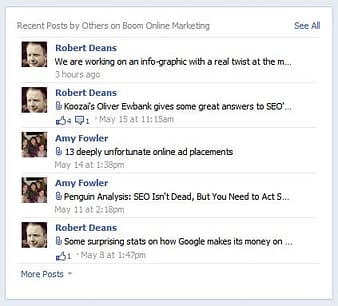Here at Boom we’ve been dedicated advocates of the idea that the more you can personalise your Facebook page, the better.
It’s because of this that you might have noticed our pretty faces popping up all over the Boom Facebook page:
However, it came to light recently that choosing to post on our business page as ‘ourselves’ rather than as ‘Boom’, means that our updates will not appear in the newsfeeds of our fans.
But why?
It would seem that when an admin of a business page chooses to post as themself, rather than the business, Facebook becomes oblivious to your super-awesome admin status.
Instead, you’re lowered to the ranks of a common fan and therefore, your new post, no matter how witty or ground-breaking it may be, will not be seen by your fans unless they actively choose to visit your page.
What’s the solution?
As it stands, there isn’t one.
Either Facebook doesn’t want us to personalise our business pages to this degree, or, its EdgeRank algorithm hasn’t yet got its head around how to differentiate between a post from a genuine fan, and one from an admin of the page posting in their own name.
However, you don’t have to consign yourself entirely to the impersonal nature of only ever being seen under the mask of your business logo.
In fact, it would appear that replying to posts on your business page as yourself will help to boost the ‘virality’ of those posts and therefore increase the chances that they will appear in the newsfeeds of those that have ‘liked’ your page.
It’s worth bearing in mind however, that in some cases it may be more appropriate to reply as your business; for example, if a customer is looking for an official response to a complaint.
How to switch between the real you and the professional you:
If you’ve not messed around with the settings on your page, you will automatically be posting as your business. To change this, go to your business page, click ‘manage’ and then ‘edit page’:
Then, click on ‘your settings’ and ensure that the box which says ‘always comment and post on your page as ‘your business’’ is unticked:
This now means that your default setting is to post on your business page as yourself, rather than your business. However, it’s very easy to switch between posting as ‘you’ and ‘your business’.
Simply click the little arrow in the top-right-hand corner of Facebook, and select who you want to use Facebook as:
So simply put, when you want to post a new update to your business page, click on that arrow and select ‘use Facebook as (your business)’.
When you want to reply to an already existing post on your business page, switch back to using Facebook as ‘your name’.
However, remember that when you select ‘use Facebook as (your business)’, everything you do on Facebook will be in your business name. If you don’t want lots of confused friends, you might want to switch to using Facebook as yourself before posting on your personal wall or replying to a friend’s update.
More posts on Edgerank:
Although Edgerank is dwarfed by the complexity of Google’s algorithms, there’s still quite a bit to get your head round if you want to get the most out of using Facebook for business. Here are a few must-read posts on the mystery that is the Facebook algorithm:
Facebook Edgerank: What Marketers Need to Know