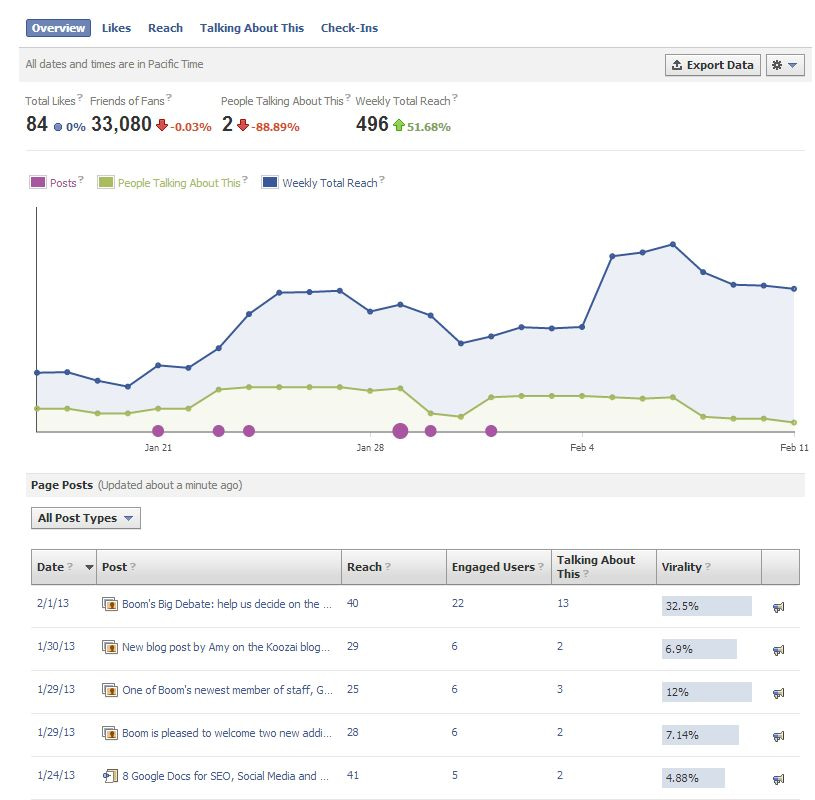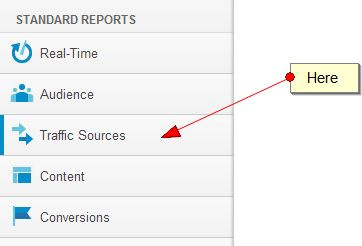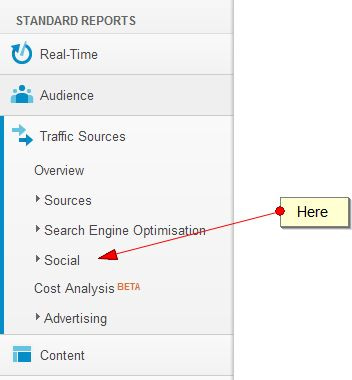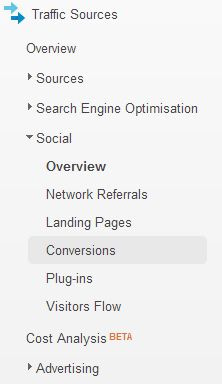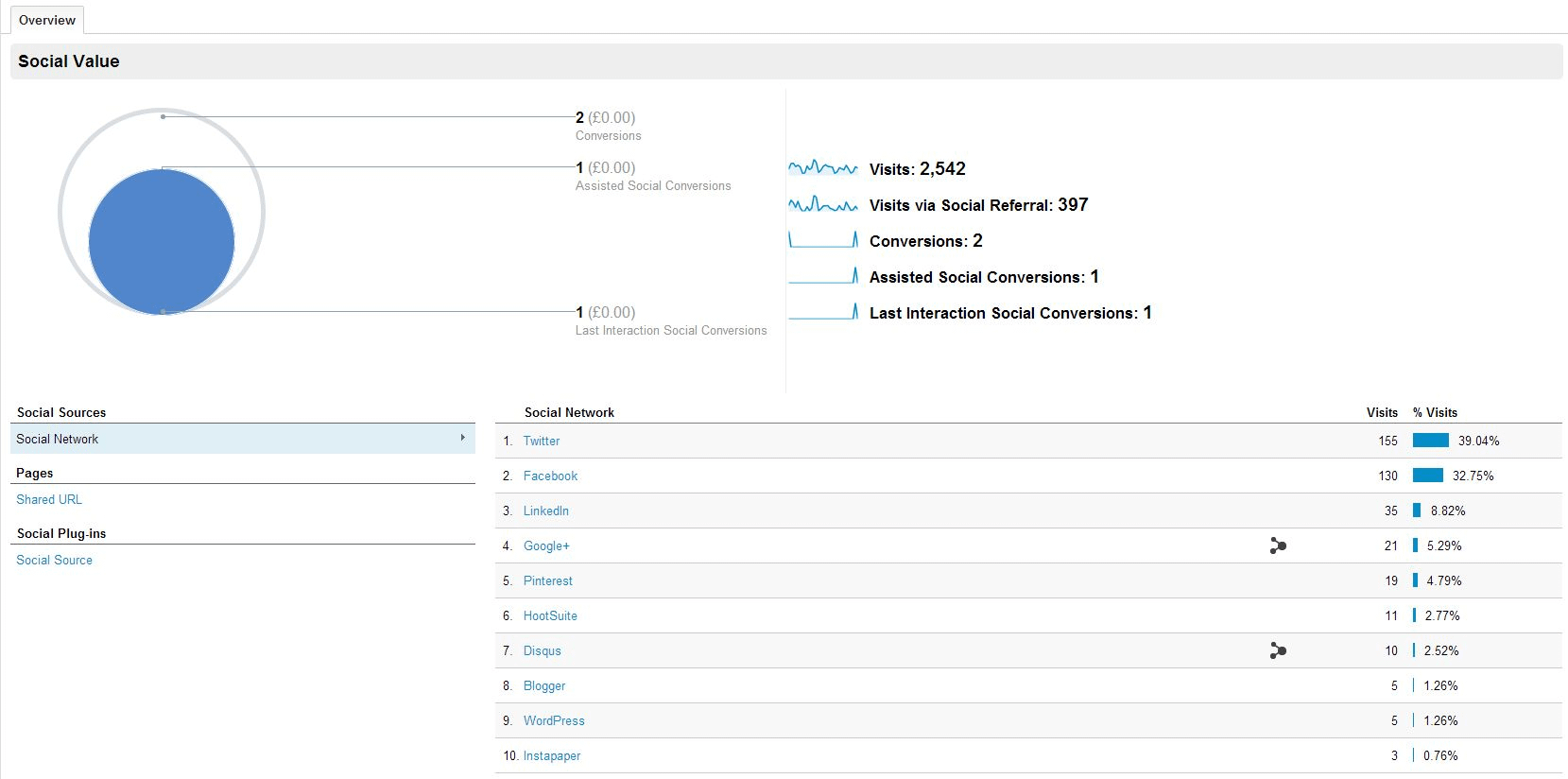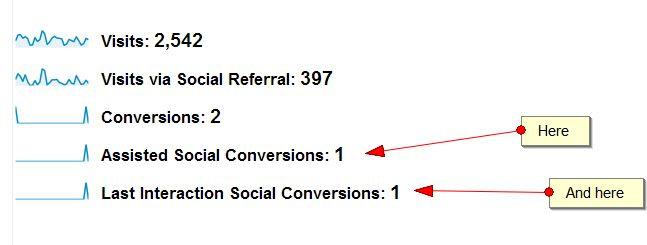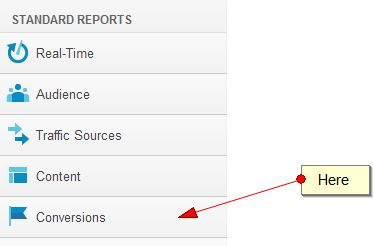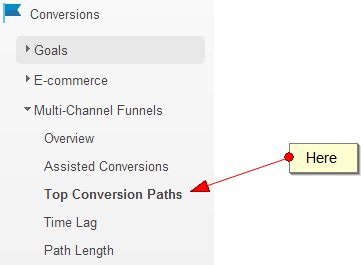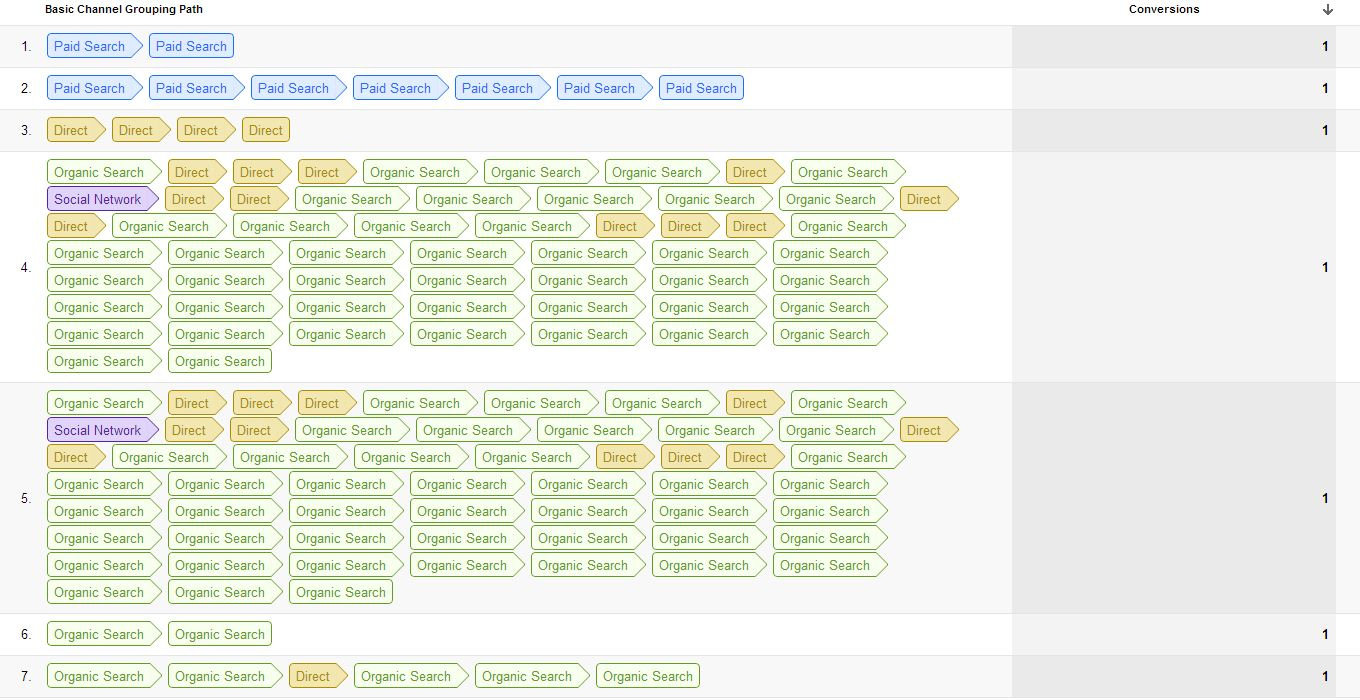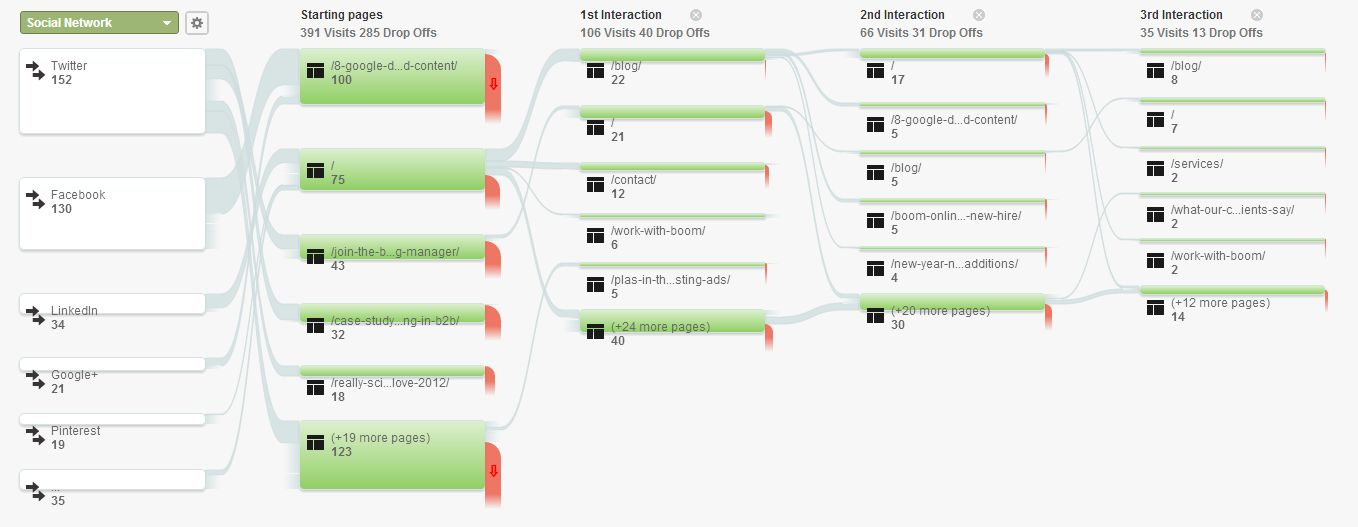This is part eight, and the final part to Boom’s guide to social media for business, in which we’re going to look at some of the best ways to measure your success in your campaigns. Read parts one, two, three, four, five, six, and seven to learn about getting set up on the right channels, creating a strategy, engaging with your audience, and managing your brand online.
Measuring success in social media has always been a bit of a sore subject. Social media is a form of marketing built around relationships – but how do we measure the success of a relationship?
It’s difficult, especially when we consider this: we don’t all define success in the same way, nor are we all looking to measure the same things. For some of us, simply growing our following means we’ve succeeded in social media. For others it might be to have a super-active following. For another it could be to build virtual friendships with an industry-celebrity, or a journalist with valuable connections. Of course for many, it’s simply to drive sales.
Thankfully a growing desire to measure success in social media has spawned the creation of numerous tools designed to do just that. I’m going to take a look at some of the most prevalent, and of two of those, look at how to use some of their most important features.
Facebook Insights
Your first port of call should probably be Facebook Insights. It’s free and available to every Facebook page that has 30 or more likes. The page you’ll probably refer to most is your overview, which will look something like this:
What it means:
- Reach
This is the number of people who have ‘seen’ your post (in the last 28 days). I’ve put ‘seen’ in quote marks because this doesn’t mean someone has actually looked at your post. They may have scrolled past it in their timeline but this does not necessarily mean they paid any attention to it.
- Engaged Users
This is much more important; it means that someone has actually clicked on your post.
- Talking About This
This is the number of people who have actually interacted with this post; i.e. someone has ‘liked’, commented on, or shared a post, answered a question or responded to an event.
- Virality
This is the percentage of people who saw an update on your page and went on to interact with it.
You can get more in-depth data from the buttons at the top of your insights’ page:
Or by exporting the data:
Google Analytics
While data about how many people are liking you, talking about you, and engaging with you might be enough for some people, it doesn’t cut the mustard with everyone. If you want to know how many sales your social media efforts are driving, you need Google Analytics.
To access social data, click on ‘traffic sources’:
Then ‘social’:
You’ll now have a menu that looks like this:
For data that’s easiest to digest, just click on ‘overview’. What you’ll see will look something like this:
From here we can see the total visits to the site in the last month (of course you can change the dates to view data collated over a different time period), the total visits that were referred via social networks, the total number of conversions, and the number of conversions that were driven by social media.
We can also see a breakdown of how many visits each social network drove.
There are two different types of social conversions to pay attention to in Analytics: ‘Assisted Social Conversions’ and ‘Last Interaction Social Conversions’:
‘Last Interaction Social Conversions’ refers to anyone who went directly from one of your social networks to your site, and then converted.
‘Assisted Social Conversions’ refers to those who visited one of your social networks at some time in the process before converting. For example, they might have visited your site, looked at your Facebook page, and then gone elsewhere. A week later they might go to your Facebook page again. Two days later they might go directly to your site and make a purchase. This is an assisted social conversion.
There is a fatal flaw in this however: Analytics is unable to account for anyone who might interact with your brand across different devices, or using different browsers. Unfortunately, due to the prevalence of smart devices, the number of people who might do this just keeps increasing.
For example, someone might visit your website on their laptop at home. They might then visit it again, followed by your Facebook page, on their computer at work. They might visit it a third time and finally make a purchase using their iPad. Analytics will track all of these interactions separately, and only the final visit to your site will be accounted as contributing to the final conversion.
This is unfortunate for social media marketers. While Analytics might show that no-one has converted via a social media channel, it is very possible they have visited a social media page using a different device to that on which they finally converted.
If you want to delve deeper, there’s a few pretty awesome things you can do with Google Analytics….
You can view the full path customers have taken before converting. To do this click on ‘Conversions’:
Then ‘Multi-Channel Funnels’:
Then ‘Top Conversion Paths’:
What you’ll get will look something like this:
You can also view which social networks have driven traffic that converted. Go back to ‘Social’ and click on ‘Network Referrals’.
Another cool bit of data we can get from analytics is the ‘Visitor Flow’ (also to be found under ‘traffic sources’ > ‘social’). Visitor Flow tells us which social networks visitors are being referred from, and what they’re doing once they’re on your site. It’ll look something like this:
And the Rest….
While there are tons of tools out there to help you track your success across the big social media channels, here’s my pick of the best:
A favourite in the online marketing world, Hootsuite lets you integrate a number of helpful analytics sources including Facebook Insights, Google Analytics, Ow.ly Click Summary (the Hootsuite URL shortener) and detailed progress reports for Facebook and Twitter.
Another favourite in online marketing, Raven is the tool for professional agencies. As well as countless tools to enhance your SEO campaign, Raven lets you manage and monitor your progress across Facebook, Twitter, and YouTube.
This free Twitter analysis tool instantly pulls data such as your total number of @ mentions, the users who have mentioned you the most, and who’s been retweeting you (along with how many followers they have). You can also instantly pull up data such as who you are following but is not following you back.
This is an all-in-one social management tool that lets you create stylish reports to send to your clients (or boss) and show them what an awesome job you’ve been doing.
It’s also used by McDonalds (according to their testimonials at least) so it must be pretty decent.
As I said however, there are countless similar sites across the web. If you don’t want to use any of the above, here are some great articles detailing some of your other options:
Top 20 social media monitoring vendors for business
20 Free Social Media Monitoring Tools You Should be Using
The Top 5 Tools for Monitoring Social Media Impact
So that’s it; we’ve finally reached the end of Boom’s Social Media Guide to Business. You should now have everything you need to get started on a super-successful social media campaign, but if you need to look back over any of the past posts, here they are again:
Creating a Picture Perfect Social Media Profile
Identifying and Interacting With Influential People
Engaging With Your Demographic
And if you still want more, the next project in the pipeline is Boom’s first eBook – in which we’ll be delving even deeper into the above topics to bring you the only guide you will (hopefully) need to start and execute a successful social media campaign.
Watch This Space!