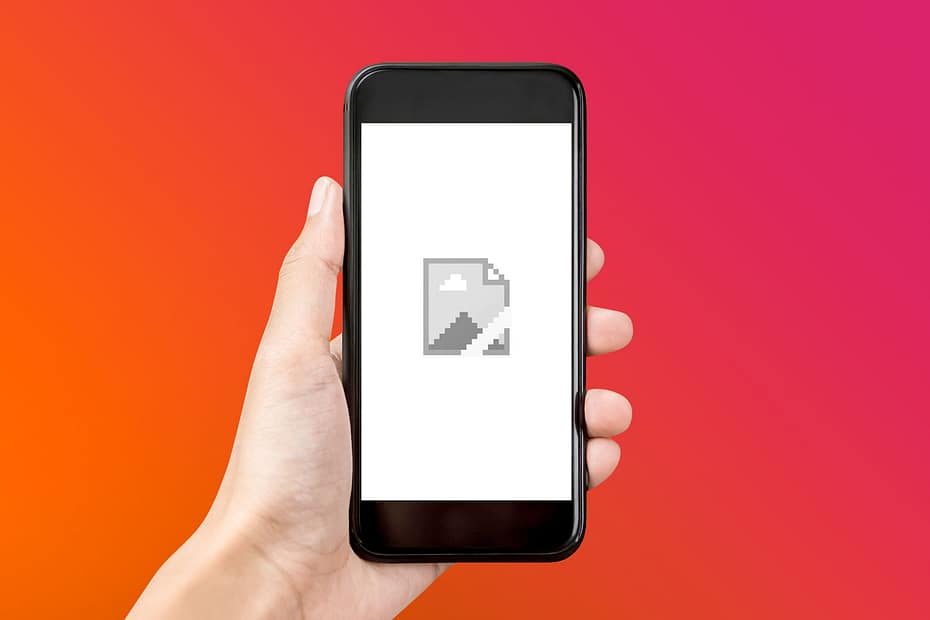Selling wonderful products to your customers is easy with the right words – nobody disputes the value of good copy, especially in the SEO world. But good images, they say, can be worth a thousand words… and this is no less true in marketing.
Sadly – all too often – websites undersell their products by using bad, too few or (worst of all) no images at all. Without a compelling visual statement, how can you expect your customers to buy your product?
In this article I want to explore some of the reasons why businesses neglect their media libraries as well as providing some tips on how to make the most of your photos and hopefully help get those product pages selling again!
Amazon: A Prime Example
Okay, a dumb example, but… imagine going to Amazon.co.uk to buy some shoes or something. Now, imagine there was no product photo – something probably unheard of on Amazon, right?
What would your reaction be?
- How would you know these were the right shoes you were after?
- Would you trust Amazon, or the third party provider to deliver the right item?
- How many of these shoes do you think would sell compared to another product which did have photos?
- If the product had 2, or more photos would you get a better understanding of how the shoes looked, or functioned?
I think you know the answers…

It happens more than you think
It’s a question I don’t relish asking a new client, because if you’ve looked at their current site, then you likely already know the answer. Still, I ask it:
“Do you have decent photographs of your products/services”.
Because in small-to-medium businesses, the answer all too often is “No”. Which can make a new website build, or promoting their current one, difficult. The reasons vary:
- Time: Nobody in the company has the time to find or take photos, or it’s “not their job” to do so.
- Quality: The photos they currently have are old or low resolution and they worry any new photos will be of a poor quality too.
- Technical: They don’t know what (or have never heard of) size, resolution or compression or how to edit and crop images for websites.
- Expensive: They think a professional photographer will be expensive, and stock photos are even more expensive (and often crappy, or cheesy).
Often, the idea of building up a media library is deemed an afterthought, or on a long “to-do” list. By changing this mindset, and gradually building up a bank of photos, you’ll increase the chances of your customers making that purchase.
In fact, a recent study by eBay showed that:
- Adding product photos increased the buyer’s attention, trust and conversion rates
- Having even a single image (compared to none at all) doubled the chance of a sale.
- As the number of photos increases, the probability of a sale increased.
So, Let’s dispel those myths:
Time: “Nobody in our company has the time to find, or take photos”
The idea of building a media library from scratch can be daunting. If you sell thousands of products then of course, it’s going to take a lot of time. But creating a cache of images doesn’t have to happen in one sitting – and rarely does.
Make it your routine to take a few photos a day, or week, and upload them to your site – it takes just a few minutes. As the weeks go by you’ll find you have a sizable library of images.
Actionable steps:
- Set up a clean, well-lit area on a desk in your office.
- Photograph 1-3 products a day, or choose a quiet day of the week to take a few more snaps.

Quality: “The photos we take are going to look bad”
The word I used in the title was “decent” – that doesn’t necessarily mean “great” images. When you’re starting from scratch and you’ve seen the panicked look from your client, it helps to be a realist.
Remember the eBay study I mentioned earlier? Just a single image DOUBLES your chance of a sale. That means getting a decent, useful photo on there is important. Sure, quality helps, but having no images is WORSE. In fact, it’s really shouldn’t be an option.
Actionable steps:
- Most phones these days have a pretty good camera. You could even find out who in the company has the best phone and borrow it for a bit… maybe?
- Watch some tutorials online on how to take great pictures from your phone. There are loads of guides online, here are just a couple:
– How to Use your Smartphone to Capture High Quality Product Images
– How to take great product photos with your iPhone
Technical: “What resolution do I use, and how do I crop photos?”
What resolution is best for a website? Of course the answer is… “it depends”. But there are a few options:
16:9 or Full HD, that is 1920 pixels wide x 1080 pixels high, or an aspect ratio of 16:9 – like your television. It’s basically the size and shape of your monitor, so it should be the highest quality you need for most products.
1:1 or Square. Often 16:9 doesn’t lend itself well to product shots on mobile where a product and a title might want to appear on the same screen. This is where square photos work better. Square is also the favoured aspect ratio for social media photos. A size of 1920 x 1920, or 1080px x 1080px should be more than enough.
Of course, pick the best aspect ratio for your products and for your product page, it might take a bit of trial and error, but once you have a formula stick to it.
Cropping photos:
Not everyone has access to Photoshop, but there are plenty of free alternatives such as Pixlr or Photopea. That said, if you just need to do a bit of cropping, you can use a free tool like Croppola.
If you’re using stock sites, there’s often a tool to resize and crop once you’ve purchased an image.
Compression:
Once you have the right dimensions for your image, you’ll have to compress them; shaving a few megabytes from an image makes the world of difference when it comes to website loading speeds. I like to use a free service called TinyJpg – it regularly shaves a good 20-70% off my image sizes, but there are many other services to choose from.
CDN (Content Delivery Network):
Something worth looking into is a CDN. In short, this is a service where your images are mirrored and hosted by fast servers in multiple locations. Once a customer visits your site, the CDN will serve them your images from a server location closest to theirs. Some hosting providers, such as Kinsta offer this service as part of their hosting package, others charge extra – but there are plenty of options out there.
Some, more advanced, CDN providers can compress, optimise and serve your images depending on your customers’ device. For example, if a customer visits your site on a mobile, they will be served compressed images at the right size, compression and format for their phone.
Some examples of this are SIRV, Optimole and some of the higher tier offerings at Cloudflare. Using these services take a lot of the manual labour out of compressing all your own images, and typically saves you 75% + on their file sizes.
An added bonus is seeing your PageSpeed Insights score improve, as your CDN should deliver images in next-gen formats, speeding up your site by a decent amount.
Actionable steps:
- Test out a few aspect ratio sizes for your product images, see what works best across a range of devices – don’t neglect the mobile experience!
- Find a compression or optimisation tool that works for you and make it part of your workflow.
- See what your hosting providers offer by way of CDN, they’re not difficult to implement and can make a serious impact on page speed.
Expensive: “Photographers are expensive. Stock sites are even more expensive, and cheesy”
First of all, talk to a few local photographers, especially about budget. You might consider the service expensive, but you’ll have original photos you can use for years and years, they’ll be unique and exclusive to your company.
As for stock, it’s actually a cost-effective way to build up and pad out your media library. You can get 25 beautifully-shot photos from Shutterstock for around £130. There are also 10-20% OFF deals all the time, so keep an eye out for a bargain.
And that’s just the paid sites. Free sites like Pexels and Unsplash have REALLY come on leaps and bounds in the last few years. If you can find a dozen or more images that compliment your brand and product photos you’re onto a winner.

But I won’t lie, a lot of stock photos are cheesy – and you could definitely waste a lot of time and money sorting through them. A glimmer of hope is that, recently, a few stock sites, such as depositphotos have added “non-stocky” filters which get rid of the worst offenders.
Actionable steps:
- Trawl the free stock sites first; see what’s out there you like and what you can get free of charge
- Find a stock site that works for you. Build a lightbox (a shared folder) and share it with your designer or photographer so they get an idea of the sort of photos that compliment your brand.
- Consider a three-pronged approach:
- You handle your product shots
- You compliment your own shots with stock, where appropriate
- You hire a professional photography to fill in the gaps and provide a bespoke feel to your brand photography
And look, your media library is growing…
To summarise… go out and take some pictures. Little by little, start to include them in your site and you’ll soon get a feel for what works. Before long you’ll begin to appreciate the value a decent image can add to a project.
If you can get into the routine of taking a few photos a day or week and make it part of your mindset you’ll find, in no time at all, you’ll have built up a good-sized media library.
But most of all remember that a decent photo is better than none. A picture really can be worth a thousand words… and a few quid in sales.