With content now being a huge part of our online marketing strategies, it’s natural that we should start playing around a lot more with paid social. Paid social is great for getting interesting, valuable and visually appealing content in front of an interested audience. And of course, it could take only one influential figure to share your content for it to do extremely well or even go viral.
So let’s take a look at some of the advantages of using paid social.
Audience
I briefly mentioned that with paid social, you get your content in front of an interested audience, but what does this mean? Well StumbleUpon, as well as other paid social platforms, allows you to target specific audiences based on factors including age, gender, location and of course interests.
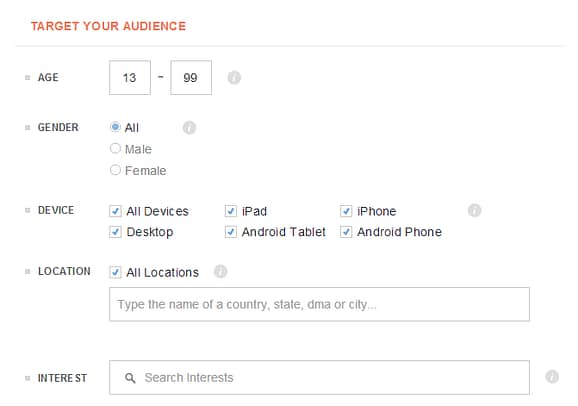
This means that your content will only be offered to those that fall within this targeting therefore, you are more like to get shares and votes because you’re content is being presented to users who would actually enjoy it. Targeting can be as broad or specific as you like; it’s worth noting that with StumbleUpon, although your audience will be much smaller, being more specific means that you will be paying more per click. Which makes sense, wouldn’t you rather be paying a little more to be in front of a quality audience?
Pricing
Using StumbleUpon Paid is relatively cheap, especially compared to similar platforms like Reddit. You start with a base price which is $0.05 for basic, $0.10 for the standard level and $0.25 for the premium level. This blog post briefly describes the benefits of each.
The pricing structure is then broken down easily according to your preferred targeting:
+$0.02 for a specific age range
+$0.02 for gender targeting
+$0.02 for specific devices
+$0.02 for specific topics
All locations and your country are included but you can add $0.02 for state, $0.04 for DMA and $0.06 for City.
+$0.05 for engaged visitors – This makes your CPC higher but ensures you’ll only be charged if the visitor stays on the page for 4 seconds or more; definitely an option worth considering.
The great thing about StumbleUpon is that if you’re content is good, you’re likely to get upvotes and referrals which means free traffic. This can greatly reduce your average CPC across a campaign.
Take a look at a campaign we have recently run for a client. On one day it received a significant amount of earned visits, 3879 to be exact. This brought the eCPV (effective cost per visitor) down from around 18.6cents to 2.4cents.


Native Advertising
Yes, you are creating and sharing content but it is serving as a less intrusive and more appealing advertisement for your company or client. Effectively, in many cases the user won’t even realise that it’s an ad they are clicking on.
Personally, I VERY rarely click on a traditional display ad and usually when I do it’s a remarketing ad. I am much more likely to click on native advertising because it’s usually relevant to my interests. This is why native advertising works, even if the user can see that it’s an ad, if it interests them they have no reason to ignore it. A recent survey found that users were 53% more likely to look at native ads compared with display ads, and 32% said that native ads were ads they would “share with a friend or family member” compared with 19% for display ads.
Cons
There are of course a few cons. But honestly, they are not serious enough to dissuade anyone from trying paid StumbleUpon out. Unless you don’t have the right kind of content.
Generally, articles, visual content and interactive content do well. Content that is interesting and entertaining is the kind of content that people like to browse on StumbleUpon and share. The key is quality.
So Why Use It?
Paid StumbleUpon is a great way to build brand awareness. Users are being presented with content they enjoy and in the process are being introduced to your brand (or client’s brand). If you have great content then they are more like to follow you or remember you in future. It’s also going to encourage sharing and links, which aside from helping build brand awareness and gathering followers, is good for SEO.
As far as paid social platforms go, StumbleUpon is incredibly easy to set up. Surprisingly easy, even. So let’s have a quick look at the steps involved.
1.) First of all you need to head over to the paid StumbleUpon and register. Keep in mind that you do not log into a regular user account to use the paid options. Go ahead, create your account and verify it.
2.) Next you’re going to create your first campaign.

Start by entering the URL of the page where the content is. You might want to use the Google URL Builder so that you can track the progress of the campaign in Analytics. A campaign name is optional but obviously recommended so that you can quickly identify it. A template is good if you are going to be creating multiple campaigns with the same settings.
3.) Now you’re going to choose your targeting. When it comes to devices, it’s important to check that your content is working properly on tablets and mobiles, otherwise you could be paying for a click in which the user experience won’t be up to scratch or the content may not be visible at all.

With interests, you can target broader interest bundles, or choose specific topics. For example, if we choose the Artists & Creatives bundle, it will include everything from Animation and Architecture through to Quotes and Sculpting.

For specific topics, choose the precise targeting tab, select your category and subcategory and then choose as many interests as you think are relevant to your content.

When selecting topics, age ranges, gender etc. StumbleUpon with tell you what your audience size is.

4.) Next you’re going to set your budget and schedule. It gives you to option to “Spend Evenly” or “Spend ASAP”. Spend Evenly will pace your budget throughout the day and Spend ASAP will attempt to spend it as quickly as possible. This is completely up to you but I would recommend Spend Evenly to get the best chance or a widespread audience. It’s similar to “Rotate Evenly” in AdWords.

StumbleUpon will generate a recommended cost per stumble. You can adjust this as you wish but it’s usually better to leave this.
5.) Next, submit your campaign! You will need to add funds in order for the campaign to go live, it works on a kind of pay as you go basis and is simple to do. Just go to your dashboard and navigate to the left hand side and click “Add Funds”.

That’s it! When your campaign has been approved it will go live. Super quick and easy!
So, here are a few tips:
- Test out different categories and targeting: With how easy it is to create and manage campaigns, you can set up multiples for the same piece of content based on different interests and targeting; if of course they are all relevant.
- Pay attention to the score that your content has. If it’s not doing well, stop the campaign. If people don’t like it there is no point in paying to promote it.
- Understand the way that StumbleUpon works. If you don’t use it already, familiarise yourself with it to gain a better understanding of the way that people use it.
DON’T be overly promotional. The whole point of StumbleUpon is promoting interesting content that people care about. If people can see plainly that it’s just an ad for your company or client, it’s going to put them off.



