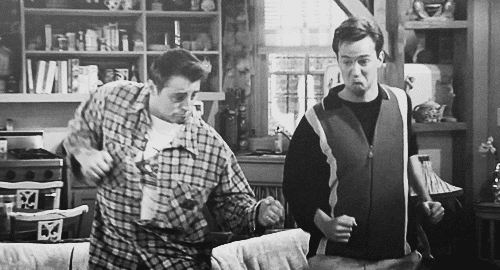Today, I want to talk recycling. Recycling content, that is! It can be exhausting continuously trying to come up with new ideas all the time. Eventually you’ll just burn out or end up producing articles, blog posts and infographics that just aren’t that good because you can’t get out of your creative rut. Rather than coming up with new ideas, why not recycle your old ones, and make the most out of existing content?
Alison talked about making content work harder in her Resolutions of an Internet Marketer post in December, and she pointed us in the direction of Chris Bennett’s SearchLove Slideshare presentation. If you haven’t checked it out yet, take a couple of minutes and flick through it now:
How to Win Fans and Influence Users – SearchLove London 2013 from 97th Floor
See how much further those single pieces of content have gone with just a little extra work? Recycling, upcycling and repurposing; simple, effective, what’s not to love?
Forward Thinking At The Planning Stage
The easiest way to make sure that you can recycle your content is to think about the process at the planning stage. When you are coming up with ideas, ask yourself what you could do with it after it’s gone live to maximise the return on the effort you’ve put into it.
For example, say that you’re planning on creating a guide to social media for businesses and intend to cover topics such as how to use Facebook, post ideas, how to use Twitter, Pinterest etc. Rather than writing the guide in one go (which is not only costly and potentially difficult to optimise for specific keywords and phrases, but also could go down with your intended audience like a lead balloon), why not:
Break the guide down into individual blog posts
There are several advantages to doing this. First of all, rather than having one month’s worth of content, you now have 12 months’ worth of content, which solves the issue many of us have with creating fresh, unique, and interesting content on a daily, weekly, or monthly basis.
Secondly, this reduces the risk of creating a massive piece that isn’t received well. Producing a full guide first time round would look epic, but by doing that, you’re putting pressure on yourself to deliver in the way of social shares, visits and (yep, I’ll say it) links. By breaking your guide down into individual posts, it gives you the opportunity to reach out to the community and give each post the exposure it deserves, all the while collecting vitally important feedback about the layout and level of information included in each post. If, halfway through, it looks like it’s going to be a flop it’s also less of a financial burden to stop the project and start something new.
For an extra boost, you could ask people within your community to offer their favourite hints or tips – by getting them invested in what you’re creating, you’re adding additional value for the reader, and your contributors are also likely to want to share the post they’ve been included in.
Cut it up and make something pretty
If you’re making a guide to using social media, why not take the most important information and turn that into a small embeddable graphic? For example, if you’re writing a post about how to set up Twitter account, create a little card that includes what you’ll need to get the job done (profile picture and header dimensions), how long it’ll take, and a really brief explanation of what you need to do. Ta-da, suddenly there’s something else to share other than just your blog post!
Turn the hints and tips into social media updates
So, you’ve written the first part of your guide and included loads of handy hints and tips within it. Why not turn these points into individual Facebook, Twitter, Google+ and LinkedIn updates? Not only are you offering your followers helpful and actionable advice (hopefully) but you’re also driving people towards your guide!
Top Tip: Make sure that you tailor your message for each social network and don’t forget to make the most of Twitter’s new image preview!
Once your guide is complete, turn it into a downloadable PDF or eBook
This may have been your end goal all along when you first thought of creating a guide, but rather than one long post, you’ve now got 12 blog posts, social media updates for each month, and now you have your full guide, ready for people to download!
Collecting all of your individual blog posts and turning them into a full guide should be fairly simple. You can either gather all of your blog posts in a word document and simply save them as a pdf before.
Anthologize is a WordPress plugin which you can use to pull in specific posts from your blog and publish them as a PDF or eBook! I’ve never used it myself but it looks fairly straightforward and should make pulling your content together easy as pie!
When creating eBooks, I have previously used Calibre e-book Management System. It does take a little bit of time to learn how to use properly, but I enjoy the freedom of being able to add custom metadata and publish in multiple formats. The University of Leicester put together a basic guide to creating and formatting documents for e-readers that I found particularly helpful.
Top Tip: ePub will work on Apple and Android devices, whilst .mobi is a Kindle-only format.
Make your eBook work harder
Don’t just turn your guide into a download and give it away, make it work harder for you by encouraging your readers to “pay” for access to the full guide with a tweet, or a Facebook like, or a +1 to give your content more social clout!
OnePress Social Locker is a really handy WordPress plugin which allows you to “lock” your content behind a social wall, only allowing access once it’s been shared socially! Social Locker looks like this (this is just a screengrab, so doesn’t have the full functionality):
and you have full flexibility on what the title and call to action say! Your PDF/ebook/rest of your post will become visible once you’ve shared it on any of the available social platforms, and you only need to share it once to always have access to the unlocked content!
This is only one example of how you could make more out of your content. There are no hard and fast rules when it comes to updating, recycling and repurposing, as each situation will be different. A data-heavy infographic could be turned into separate blog posts and go into more depth about the information from each section, whilst a visual article may be too sparse to do this with and would be more suited to having the points being turned in to social media updates.
If you’re lacking recycling inspiration, I’d highly recommend checking out Manya Chylinski’s Content Recycling A-Z for ideas on how to recycle everything from articles to zines! Her post is from 2011, but it’s still as relevant as ever and it’s packed full of cool ideas! Boom’s Wayne Barker also wrote a post for the guys over at Search Engine People about turning a one hour meeting into tonnes of content for your site – it offers quick, actionable, advice and gives links to all the tools you need to get the job done too – thanks Mr Barker!