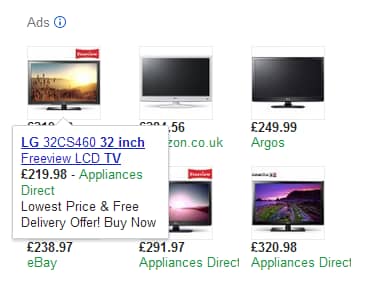2012 has been another busy year for Google AdWords – with changes that ranged from cool to crass. Perhaps the most interesting innovation has yet to be rolled out in the UK: the move from free Google Shopping results to pay-to-play Product Listing Ads (PLAs).
What are Product Listing Ads?
They are paid listings that can appear in the top right of the Google SERPs, or in the sponsored ad box above the organic listings. They use information that you provide via Google Merchant Centre to show a product image, price, and the domain selling the product. PLAs can also contain promotional text, which usually appears when a user hovers over the ad.
PLAs are nothing new. As far back as January 2011, Alex Cohen was talking about the move towards paid search without keywords. UK users were first able to set up product listing ads back in November 2011.
However it’s the move away from free results that has made more advertisers sit up and take note. The switch has already happened in the US, and it’s starting in the UK from February next year.
In a nutshell, by the end of 2013, if you don’t use Google AdWords, your Google Merchant Centre will be obsolete. Any revenue that you gained from Google Shopping results will be gone.
How do I use PLAs?
There are a few things that you need to have to be able to set up PLAs:
- A Google AdWords account.
- A Google Merchant Centre account with an uploaded feed.
- Web analytics tracking such as Google Analytics – technically optional, but highly recommended.
Have you got all of those? Good. Now follow these steps:
1. In Google Merchant Centre, link your Google AdWords account. You’ll find the option in Settings > AdWords. Simply enter your 10 digit AdWords customer ID and hit Link Account.
We’ll be working in Google AdWords from now on.
2. Create a new campaign. AdWords gives you the option to create a “Product listings ads” campaign, while you don’t have to use this option, it makes sense to.
3. Create a Product Extension for that campaign. You need to do this to “complete the loop” and link AdWords back to the Merchant Centre.
4. Create your ad groups with bids at the ad group level.
5. Create a Product Listing Ad. You’ll find the option in the Ads tab. Technically this doesn’t have to include any promotional text, but if you offer free delivery or some other fantastic deal, why wouldn’t you mention it?
6. Add product targets and set target bids. (You do all this in the Auto targets tab.) Product targets are what drives PLAs, you are bidding on either a product or group of products that you sell based on the information you give Google in your feed.
You can either bid on all products (a tactic that I wouldn’t advise due to differences in price and profit, but it is a technique promoted by Google and suggested by others), or you can segment into groups based on certain attributes in your feed:
- id (the unique number given to each product in your feed).
- product type (the product category as defined by you).
- brand
- condition (new, used or refurbished).
- adwords labels (extra information that can help you to group products together. Each product can have multiple adwords labels)
- adwords grouping (another attribute to help you group products. Each product can only have one adwords grouping attribute)
DO NOT Add Keywords, Text Ads or any other form of ad extension. This is AdWords: The Next Generation, no keywords required.
Feed Optimisation & Product Listing Ads
The lack of keywords means that the best way to optimise your product listing ads is to get your Google Merchant Centre feeds in great shape. This means filling out all of the required feeds to the best of your ability, and also making use of the additional attributes available.
The rules around exactly which attributes are required do vary from country to country and dependent on product type. For full clarification on what you must use, read the advice from Google. If there is an attribute that is required in the US, but not in the UK, use it anyway. It’s highly likely that when UK users are switched to the paid model these will become required.
Make sure that you make use of all attributes that you can use to segment products in AdWords. You’ll be giving yourself the best chance to bid smart.
Tip: product targets are include only – you cannot use them to exclude attributes. So if, for example, you sell products by multiple brands and for some reason you want to bid the same on all but one brand that you sell, you will have to use adwords grouping or labels to achieve this.
According to Amanda from PPC Hero, the most important aspect of your feed to get right is the product title – as this is the main attribute that Google uses to match your products.
For more advice on optimising feeds, I highly recommend this webinar by Elizabeth Marsten of Portent. Not only does she explain things clearly, but also she gives us some handy checklists for making sure that you’re getting it right.
Products-Up have also provided a whitepaper that is free to download – in exchange for your contact details. Their advice aligns with Portent’s; the quality of your data is paramount and you should be sure to keep your feed fresh and relevant.
PLA Tips – Some Basic Advice
Basic tips: Reasons for separate campaigns (works like broad, etc)
Always set up PLAs in a separate campaign to your standard campaigns.
It keeps your data – and more importantly, your budget – separate, allowing you to assign budgets appropriately.
Product targets are similar to broad match keywords.
While they usually appear for relevant queries, the matching options aren’t precise. So, for example I just searched for “32 inch tv”, the first PLA I clicked on took me to this:
That’s right – a 19″ tv – you might think that no one would click on an ad for the wrong size tv, but actually that isn’t immediately obvious from looking at the ads:
The way around this is to make use of negative keywords. (Yep, this is the one time you can use keywords in a PLA campaign) Use them at the ad group and campaign level and if you have negative keyword lists, go ahead and apply them to the campaign too.
Ad Group vs Product Target Bidding
With AdWords, the highest bid will always win. Say for example you set an ad group bid of £1.00, but within that ad group there is a product target that you bid £0.20 on, £1.00 is higher than £0.20, so the £1.00 ad group bid will supersede the lower product target bid.
If you want to make sure that your product target bids always apply, don’t forget to ensure that your ad group bids are lower than your product target bids.
It is still relatively early days for product listing ads so while there is a lot of good advice available, we’re all still learning. But, when you see results like this, it’s not hard to see why everyone wants to keep trying: