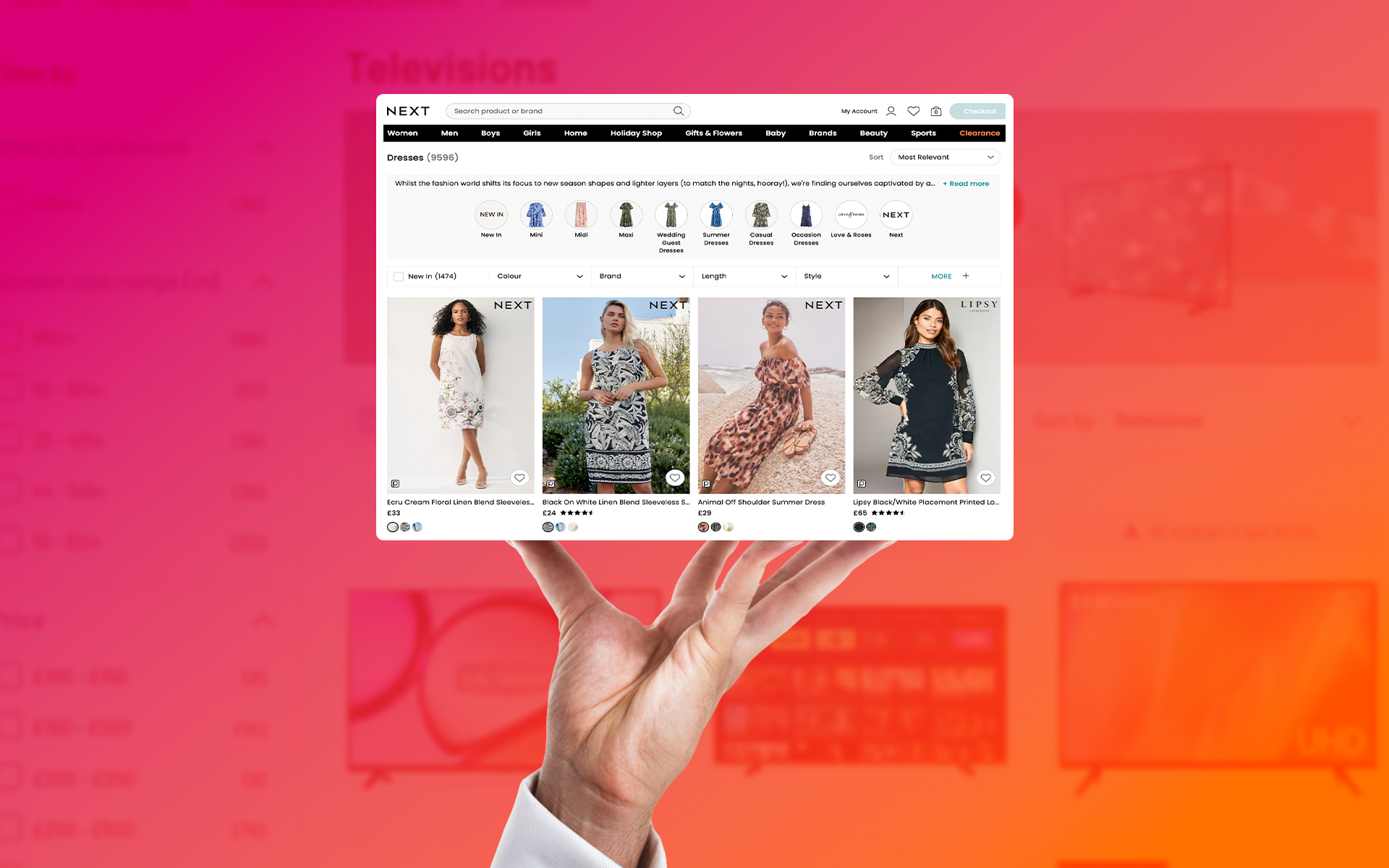Restructuring a website or moving it to a new domain is a stressful process. Dealing with web designers, photographers, EPOS systems and internal wrangling can lead to the process becoming drawn out and protracted. Managing so many different areas, all needing your attention can lead to errors being made some are easy to fix, some are not so…
The SEO requirements of a web restructure are one of those things that can often slip through the net. Your old site rocked, both Google and your customers loved it and now you have a great design, super CRO and a slick EPOS system what could go wrong?
How about losing all your traffic? Vanishing from the SERPs without a trace? This isn’t melodramatic, without any visitors your Fancy Dan site could become a white elephant. All the good will that your old site has built up with Google, all of that lovely link juice that helped your site to rank could be lost in the click of a mouse. If you don’t take as much care of the SEO part of this project then the rest of your investment could potentially be money down the drain.
How can you avoid costly SEO mistakes? It’s pretty simple as long as you follow these key points:
Pre-launch Tasks
.
Review Your Site.
This whole process will hinge on your understanding of your current site, so make sure you crawl your site to uncover all of the URL’s. For sites less than 500 pages Screaming Frog offers a free tool but for lager sites SEOmoz offer a range of tools by subscription.
In most cases URL’s will change on your new site, if this happens you stand to lose all of the authority your old pages built up. And that means that your new site will potentially drop like a stone unless you set up appropriate redirects.
Analyse Your Inbound Links.
The next step is to find out your most popular pages, you can do this by checking your inbound links.
Tools such as Open Site Explorer will enable you to analyse your link profile, find out who is linking to you and which of your pages they are linking to. Use this information to map your old URL’s against the new site. This migration map will show your developer when and where to use 301 redirects.
Define Pages to be Redirected.
A 301 redirect is an HTTP status code which signposts that the information you are looking for is now permanently found on a new URL it also has the benefit of transferring most of that lovely link juice over from your old page to the new one. You can find out more about HTTP status codes here.
*Note* if you notice from you link analysis that the majority of the links heading to a particular page are in fact less than good, you could choose not to redirect that page and give your new site a fresh start.
Remember to Optimise.
Another step that is often overlooked is to ensure consistent optimisation from the old site to the new one. A good proportion of Google’s trust in your old site was based on the fact that your old site was so well optimised. This is how people found you after all so don’t forget to check your old pages and ensure the new ones follow similar protocol.
Launch Day Tasks
.
If you have followed all of the steps above you have the potential for a successful launch but you still have some important SEO tasks that need performing:
Tell Google You’ve Moved.
Another overlooked step which, when you think about it, is so obvious – is to let Google know all about your new domain. Webmaster Tools has a change of address wizard in the site configuration section which is the Google equivalent of reading the gas meter and telling the utilities company you are moving house.

Photo: Katherine Johnson
New Site Map.
Create a new XML site map and submit it to Webmaster Tools.
Implement Redirects.
Ensure your web team implement all of the 301 redirects you highlighted in the migration map.
Test Your Redirects.
From the link analysis you have done earlier you’ll know the most popular pages from your previous site. So test these old URL’s to ensure they now go to your new site, a free HTTP header tester such as web-sniffer will give you valuable extra information including what kind of redirect has been employed.
This brief guide is designed to give you food for thought before embarking on a website restructure or moving domain. If you are about to engage in such an activity I’d strongly recommend you read a couple of relevant posts by Glenn Gabe and Steven Macdonald for more great tips.