Ready to give up that Microsoft Office subscription and want to try something different? Or maybe you’re in need of some Google Docs tips because you want to get through those content writing and data tasks at lightning fast speed?
There’s a bajillion different things you can do in Google Workspace (the artist formerly known as G Suite) that don’t have to cost a penny, and like millions of others around the globe, it’s long been our preferred option when creating, collating data and collaborating.
Google Docs Tips, Tricks & Hacks
As digital marketers, we know just how important it is to get the most out of your working day without having to worry about the faff! So, here’s some of our favourite Google Docs tips and tricks, with some Google Sheets tips thrown in for good measure.
Unsolicited Google Docs Tip #342823442
In your web browser type “doc.new” or “sheet.new” – if you are signed in to your google account, it will create a blank doc or sheet for you without you having to go through the navigation process.
Unsolicited Google Docs Tip #34284
Added a word to your lovely blog post but then panicked that it doesn’t mean what you think it does?
Hit Ctrl-Shift-Y (or Cmd-Shift-Y) with your cursor on the word. Voila, dictionary! On the right-hand side of the screen, you’ll see the definition.

Unsolicited Google Docs Tip #435534
Get fed up of going back and forth when counting your wonderful words? Want to keep the word count in your document while you’re typing?
Go to Tools > Word Count
At the bottom, there is a little tick box, select it and you can see your word count all the time.
Unsolicited Google Docs Tip #94274742
Want to search the internet in your doc?
This one is probably common knowledge, but I’m chucking it in anyway because I love it.
Click the little star in the bottom right and you can search da webz. You can also do this in your own documents, which is handy for cross reference and collaboration.
Unsolicited Google Docs Tip #127494217494721
Got a lot of copy to write this month and want to keep on track?
Writing Habit is a handy little add on.
Unsolicited Google Docs Tip #32842
Fed up of wasting time on repetitive writing tasks?
Do you find yourself writing the same sentences out again and again – maybe you draft reports up in docs first? Maybe you have certain things that you might include in some sort of audit.
In comes Doc Builder – save hours by creating text snippets and then just clicking to add them when needed.
Unsolicited Google Docs Tip #33455534
Dammit. The Internet has gone down again, you hate Word and you wanna use Google Docs!
What would Wayne do?
Enable offline mode to eliminate any future issues. NEVER STOP WORKING.
Note: This only works in the Chrome browser.
Unsolicited Google Docs Tip #455453
Copy > open WordPress > paste. Doesn’t sound like much does it. But there is a quicker way and one that can improve our collaboration if we implement it well.
You can send your Google Docs straight to WordPress sites. So you’ve finished a blog post for yourself – and more handily for another team member. A couple of clicks and it’s in the backend waiting for them.
Sweet!
You’ll probably want to give this article a read first and here’s the WordPress.com for Docs app that you’ll need to use.
Unsolicited Google Docs Tip #324334
Just had an amazing idea but are 10 minutes away from a meeting and don’t have time to type up all your thoughts? Odds are what you remember after the meeting is next to nothing.
So, use Voice Typing.
Go to Tools > Voice Typing.
Then dictate away and come back to it later.
Unsolicited Google Docs Tip #2442
Just copied a Word document into Google Docs and the formatting is all, well, you know… off? There’s no need to go through it by hand.
Highlight the text > right click > Clear Format.
Bish. Bash. Bosh.
Unsolicited Google Docs Tip #444563
If you’re struggling to find the right symbol or emoji via a keyboard shortcut, simply go to Insert > Special Characters.
Here you can either search for what you need, or even better – draw it!
Once you’ve found what you need simply select it, close the popup and it will appear in the document.
Boom!
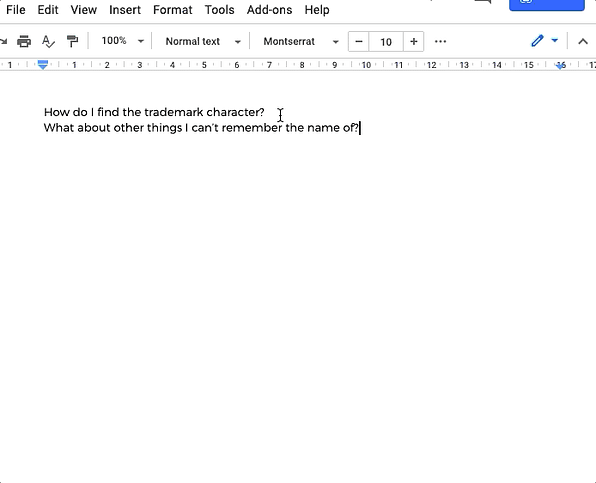
Unsolicited Google Docs Tip #4554354
Got a client that is stuck in the past and only uses Office but you want to edit the doc in Google Docs before you send it back to them in Word?
There’s an Office Editing for Docs extension for that – and you don’t need Office on your computer either.
After you’ve finished editing, download and send it back to the client in the original format.
Unsolicited Google Docs Tip #5432
Tired of long, meaningless URLs cluttering up your neat and tidy documents?
Simply click on your scruffy link and wait half a second for the preview to appear.
Then click “Yes” on “Replace URL with its title?” and look! Shiny, descriptive titles.
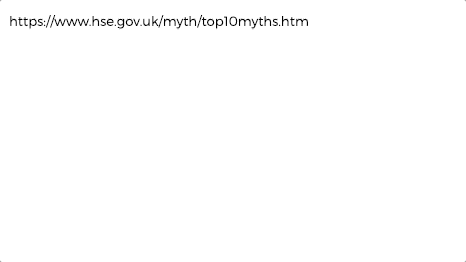
Google Sheets Tips & Tricks
If you’re fed up with Excel and need something that allows you to collaborate while making the most of all your data goodness, then Sheets is the way to go. Here’s some useful Google Sheets tips to help get you going…
Unsolicited Google Sheets Tip #2453532
Locking stuff down. We all work in Google Sheets… a lot. Often in the same sheet, but it’s a pain when someone accidentally adjusts your data.
Prevent that by using the Range editing permissions.
Unsolicited Google Sheets Tip #4219864164
Done a survey for content using Google Forms? Did you know you can use Sheets to visualise that data?
Inside Google Forms select Responses and then choose the Google Sheets icon. This will copy the data into Sheets.
Nice.

Unsolicited Google Sheets Tip #642346784
Working on some SEO shizz and need a quick look at a website’s XML sitemap?
Use ImportXML.
You can also import HTML tables and lists, RSS feeds and web based CSV files.
All are handy for content research and some SEO tasks.
Unsolicited Google Sheets Tip #43366
Need to clean up some horrible capitalisation on a client’s title tags and meta descriptions?
Flip sake, don’t do it by hand!
Unsolicited Google Sheets Tip #4453463
Doing some basic international SEO stuff? Dont be going back and forth to translate…
Use the GOOGLETRANSLATE function.
Unsolicited Google Sheets Tip #47190139
Working on email marketing, link building outreach or sales? Have people’s names in one cell but need it in two?
Make your life easier with “split text to columns”.
Unsolicited Google Sheets Tip #11111093
Still working on email marketing, outreach, or sales?
Want to make sure that your emails are looking kinda good? This won’t check that they will be delivered but will check for formatting.
Use ISEMAIL
Unsolicited Google Sheets Tip #24982441
Clients like sparklines.
Unsolicited Google Sheets Tip #2983738713
Before the pandemic, we didn’t really need QR codes. Remember when you would see them on planes where you’re not allowed your mobile phone on? Marketers are dumb.
But you may need them.
Sheets can make them for you.
Here be a sample formula =IMAGE.
Unsolicited Google Sheets Tip #293741274
Want to pick up some quick ways to visualise data?
Press the Explore button (the one with the star in the bottom right corner that we spoke about earlier) to get some ideas.
So there you go! A quick run down of some of the most useful Google Docs & Sheets functions for marketers. Think there’s some that deserve to be on the list? Just let us know in the comments.
Would you prefer to leave the content writing and data jazz to someone else? Get in touch to see how we can help.




