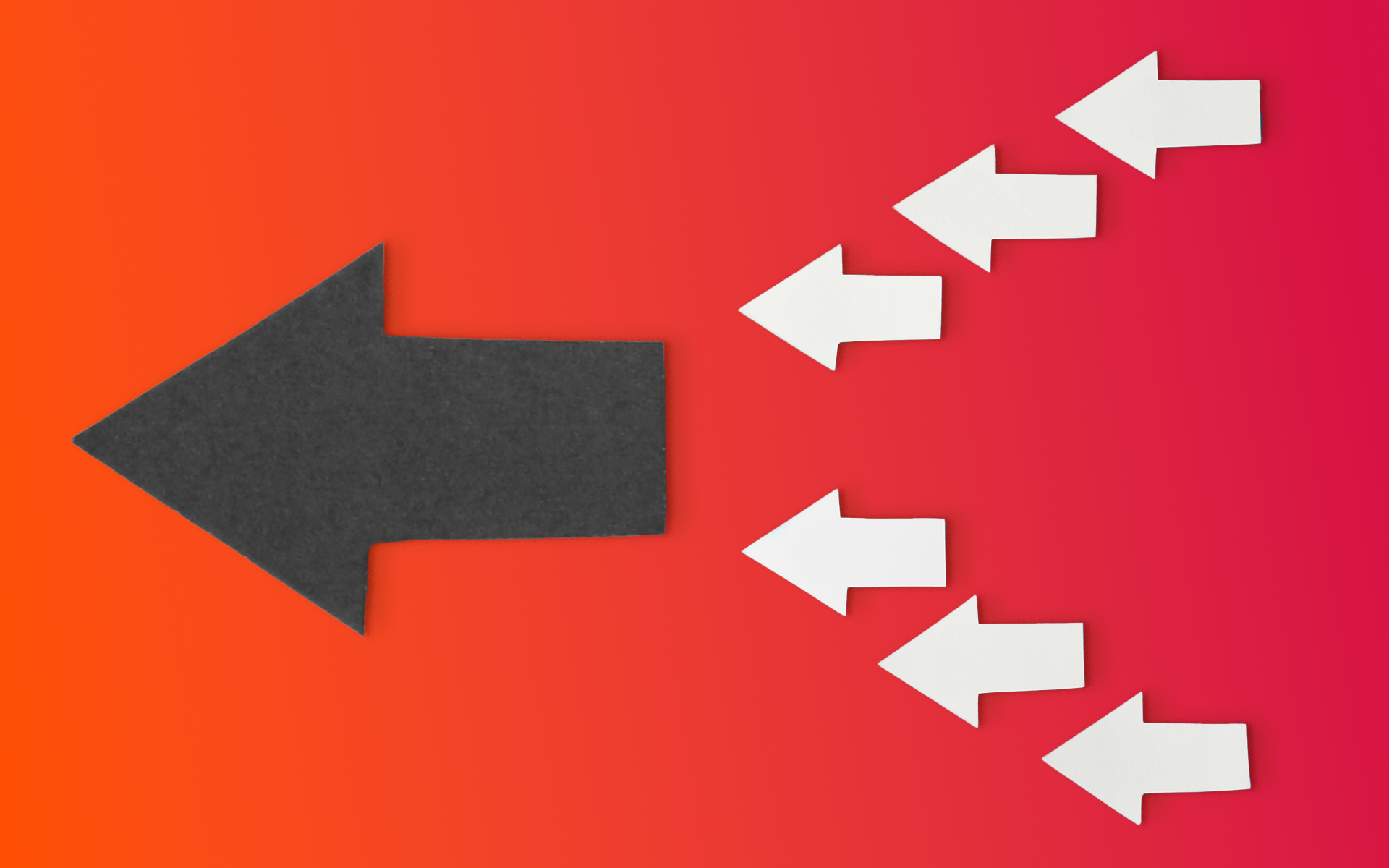We all know the impact your website’s user experience (UX) has on SEO by now, right? But what about the user experience of your written content? Not in terms of visual aspects like font size, type, colour and even line-height – just creating content that is easy to read for your target audience.
And do you realise how important it is?
As a content writer, it’s something I focus on every day. I also know how often people forget about it in favour of keyword research, content length and all the other aspects of search engine optimisation that grab attention first. And I know how search rankings suffer for it.
So I’ve decided to write a guide on content readability – the UX of words.
We’ll look at how to measure readability, what a good readability score is and what you can do to improve content readability. We’ll also touch on the SEO implications and how it can impact natural language processing.
And then we’ll look at why all these rules and requirements are far less important in making your content readable than some basic checks and a natural writing style.
What is content readability?
Content readability is how easy (or hard) the copy on your website is to read. Nothing more complicated than that.
It is not a measure of how ‘well-written’ your content is. It’s certainly not a measure of quality content. Though it does impact both of these, especially in the eyes of search engines, a content readability score is separate.
How is readability score measured?
A readability measurement is made using a number of factors, depending on the readability tool you use.
The ratio of long sentences to shorter sentences, the average syllables per word and use of passive voice are all taken into account but these are always in relation to the word count.
This means that a written text of 1000 words or more can afford to have more long sentences than a piece of content that is only 500 words.
Different tools measure content readability in different ways. Score ranges will vary too but to help you understand what they mean, most readability scores are given with (American) grade level scores as well.
Is readability a ranking factor?
Ask an experienced SEO professional and they will talk at length about how important reading ease is for search engine optimisation. Because it is.
But does this mean content readability scores are a direct Google ranking factor? No.
When it comes to the mystical workings of the Google ranking algorithm, there are few sources more reliable than Webmaster Analyst, John Mueller. When he was asked whether content readability is a ranking factor he responded:
“From an SEO point of view, it’s probably not something that you need to focus on. […]As far as I know we don’t have the kind of basic algorithms that just count words and try to figure out what the reading level is based on these existing algorithms.”
That’s a pretty clear answer. At the time of posting, no update has been given to this information either. But, this isn’t licence to omit writing for readability, it will always be about your reader and making your website content as accessible as possible.
So, why is website readability so important?
If a good content readability score is not a direct ranking factor for search engines, then why bother with it at all?
Firstly, while the exact reading level of your content won’t determine your ranking position – the overall reading ease will have an impact.
Writing for readability and writing for SEO have a lot of crossover – cutting out complex, cluttered sentences helps with readability and will also improve your Natural Language Processing (NLP). The intention of your copy and the meaning of your text is likely to come across much more easily, and that WILL please Google.
And secondly, no content should exist purely for search engines. Since the release of the Helpful Content Update, Google has made it clear there is no space for pointless, keyword-stuffed content anymore.
You need to create compelling content that is useful and enjoyable for readers, otherwise, search rankings can actively suffer.
Writing in an easy-to-understand way without the fluff, is only ever going to help when it comes to SEO.
But above all, content readability is about writing for your readers. It’s about allowing for the flimsy attention spans we have these days, and helping your readers to understand even when their focus flickers.
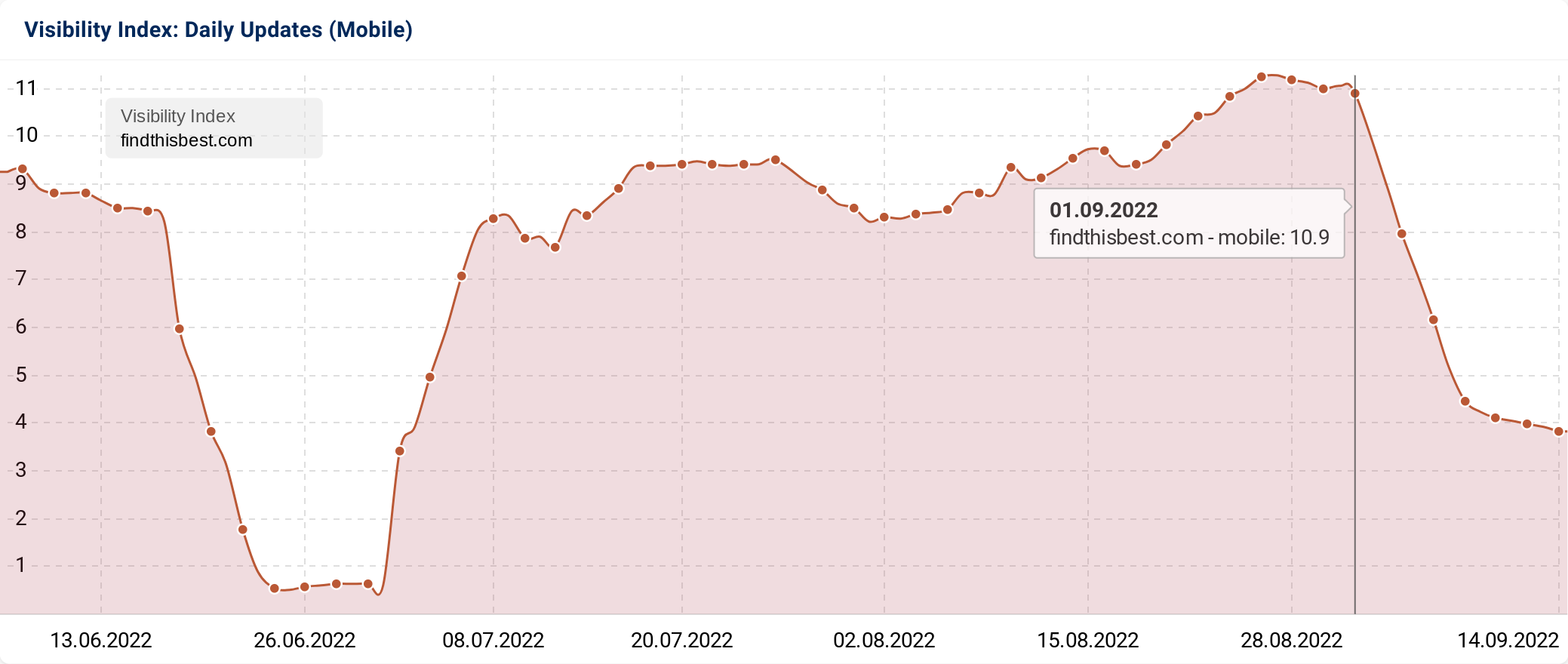
It’s also about accessibility. When you work with words every day you can lose sight of the reality of the average reading level. The National Literacy Trust found that 1 in 7 adults in England have the literacy skills expected at ages 9 – 11.
Paying attention to content readability and using this reading age as a benchmark, will help make sure everyone can understand your content, and access its valuable information.
How do you write readable content?
Sacrilegious statement alert – the easiest way to write readable content is to simply forget about writing for Google at all.
It may be a controversial stand for an SEO writer to take – and it’s not exactly a hill I am willing to die on. However, the more you focus on writing for algorithms, the more likely you are to lose sight of your human audience.
Writing for Google will put algorithms at the front of your mind. It will call up all the boxes you need to tick, all the pitfalls you need to miss.
Plus, if you struggle with writing anyway, writing with search engine optimisation in mind is going to pile on the pressure. You’ll stumble along in a stilted voice, keyword stuffing just to get your content on the page.
Working this way, you’re likely to end up with content that doesn’t please your readers OR Google.
Writing for a human audience should be more natural. It’s definitely more familiar.
You communicate with people verbally every day – doing it through writing is only one step further. And you’ll know what your human audience wants because it’s what you want to read, too.

Word Choice is Everything
Your readers want you to write in a simple, flowing and accessible way. They want you to grab their attention and hold it by being clear, concise and relevant.
Word choice is everything when it comes to writing for humans. Think about the words you’d use in a real life conversation, if you wouldn’t say it, it’s probably best not to write it. This is writing for readability.
And, as it turns out, it’s also writing for Google. Because, as we mentioned above, the way to please the Google Gods is to make your content useful.
You should still use synonyms, related questions and all those other SEO must-haves. NLP is still essential. The thing is, when you write well for humans, these things tend to come naturally anyway.
Of course, It’s easy to say ‘write for humans’ but what does that mean in practice? First off, learn from the greats – all the points in our previous post on what George Orwell can teach SEO’s are so relevant that some of them are repeated below.
If you need more specific guidance, here are some actionable tips you can use whenever you write content – whether it’s a landing page, product description or a blog post.
1. Stay active
You know those grey-haired, elbow-patch-wearing professors in films who drone on in one tone until their whole lecture theatre loses consciousness? That’s not actually a passive voice, but that is the effect it has.
With the passive voice, something is done to the subject. ‘An idea came to me’ is passive, the subject had no agency in the event.
With an active voice, the subject does something. ‘I had an idea’ is active, the subject took control.
Using the active voice makes your writing more dynamic, more engaging. It helps your reader feel more involved in what is happening and makes it feel more relevant.
2. Keep it clear
In practical terms this means avoiding too much jargon. Keep the long, difficult or technical terms to a minimum and write as if your reader is unfamiliar with the topic. Even if you know your intended audience can handle complicated industry terms, use them sparingly.
It also means keeping your sentence structure sharp. Your grammar needs to be as simple as your word choices. Keep colons for introducing lists only and forget about semi-colons completely. If you need that much structure in a sentence then it’s too long. Probably too dull. Probably passive. Cut it.
3. Keep it short
Words, sentences, paragraphs – the key to readable content is keeping everything brief.
This is yet another reason to avoid jargon. Technical words tend to be longer, so finding a simpler way to say something usually means finding a shorter way.
This also applies to sentences and paragraphs. If your sentence has more than one comma, clarity is going to suffer. It will be hard to follow and difficult to understand. It will also be harder for Google to judge what is important in the sentence.
4. Get to the point
Within posts, within paragraphs and even within sentences, you need to grab attention as quickly as possible. Hook your readers by frontloading paragraphs – even sentences – with information.
Starting sentences with verbs makes them more dynamic and engaging.
Even better if you can naturally get them into the start of a paragraph.
You can always start with a second-person pronoun if you prefer. Speak directly to your audience and check they’re still paying attention.
Finally, contentiously, don’t abuse transition words. Certain tools will tell you every other sentence needs transition words to show what it relates to – something like ‘For example’ ‘As a result’ or ‘Instead’.
Problem is, these words turn short sharp sentences into bloated, boring thoughts that run on too long. Use them occasionally for the best effect, and leave them to the end of sentences instead of sticking them up front.
5. Make the most of formatting
Proper formatting with headers, lists and images are vital for SEO but they play a part in readability too. Just like crawl bots, readers are guided through your content using the headers.
Make sure your headers highlight what the next few paragraphs will cover – keywords are another thing that pleases both readers and Google. Use questions too, as this is a great way to make your own life easier.
Answering something specific will help you stay relevant and give structure to your writing.
Bullet points and lists will help you cut out unnecessary waffle between informative points. You can even use font changes to draw attention to certain words or phrases, just do it sparingly – otherwise you’ll lose the effect.

How do I check readable content?
There are plenty of tools out there to help you check the readability of content.
Free ones, paid ones, and they all have their place. But, if you want to make sure your content charms your readers and the algorithms, your first (and best) readability test is yourself.
Content editing is a skill, and it’s impossible to capture in one paragraph of a blog post. However, there are three well-worn and all-important tips I can share to help make the process easier (and even more enjoyable).
1. Leave your content overnight before editing
Chances are you’ve probably seen one of those Facebook posts about the different ways people can make sense of jumbled letters and words. This is even more true when it comes to your own writing.
If you try to edit right after you finish your draft, you’ll be too close to the work. You’ll miss many mistakes because your brain will just see what you meant to say. Not what is actually there.
Instead, set your content aside for as long as you can (a night, a day, a whole week) and then come back. You’ll be less familiar with what is written and able to spot more mistakes.
Whenever possible, you should get a second set of eyes to go over before posting. Someone completely removed from the writing may interpret things slightly differently or see things you can’t, even if you leave it for a few days.
2. Read your post out loud
Another way to get distance between yourself and your words is by reading them out loud. This technique might take some getting used to but it is worth it.
It’s also a wonderful way to improve readability. As you read out loud, your ear will pick up what works and what doesn’t. You’ll naturally stumble over reading complicated and awkward sentences. You’ll immediately notice what needs to change.
3. Use a readability checker
Only once your content has been through the checks above is it ready to go through a readability tool. Useful as these checkers are, they are rarely a match for your own grasp of the written word, so always trust your instincts too.
5 of the Best Readability Tools That are Worth a Try
These can be useful but they are not the be-all and end-all. They are another set of algorithms that only understand so much about the written word.
Find a tool that works for you, doesn’t restrict the tone of voice you need to use and feel free to disregard some suggestions. You want a good score rather than great – going too far to meet a tool’s needy suggestions could mean you actually sacrifice the readability.
Here are the most commonly used readability tools used by SEO professionals.
Hemingway (Free)
Hemingway is one of the most popular free-to-use readability tools. It ‘marks’ the readability of your work using the American grade system – but a lower grade is a good thing rather than a bad one.
It also provides you with some of its workings, and will tell you how many adverbs, uses of the passive voice, hard to read and very hard-to-read sentences there are in your content. It also highlights any complex words with simpler alternatives so you can swap them out.
WebFX Readability (Free)
If you’re a numbers fan, WebFX will give you a number of stats about your content, including average words-per-sentence length and percentage of complex words.
It grades readability across a number of different scales including the Flesch Kincaid, Gunning Fog and SMOG Index scores.
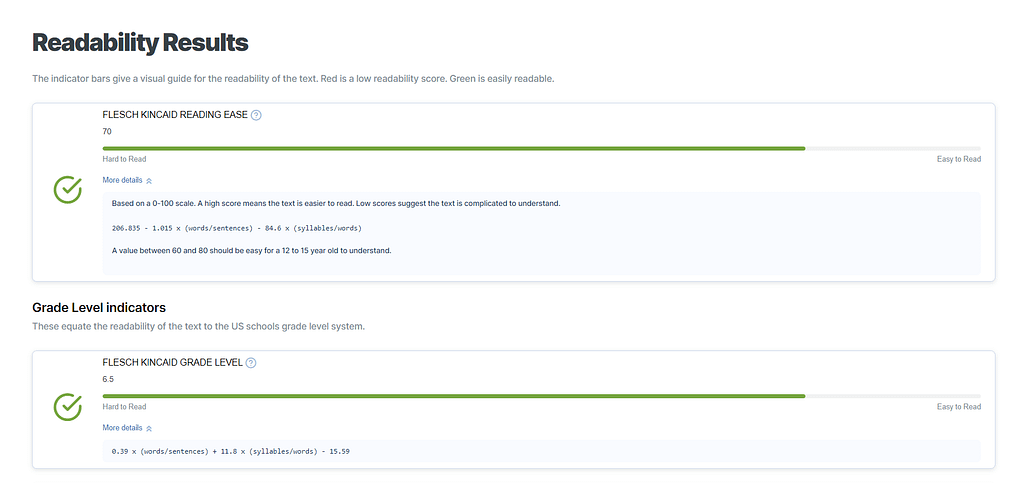
Readable (Free Demo)
If you seriously struggle with readability, it might be worth investing in a paid version of Readable.
It does offer a free demo, though this is limited to 1000 words or less as well as by the number of uses. In addition to giving you an overall score, Readable will give you a range of different suggestions to help you make your content a lot easier to read.
Grammarly (Free)
If you have the Grammarly extension enabled, you can upload documents to get a readability check as well as a grammar and spelling one.
It’s slightly different from the others as it compares to other Grammarly users, but it gives a Flesch Kincaid score too.
Yoast (Plugin)
For those who like to leave readability to the last possible minute, Yoast is a popular SEO plugin that will check your WordPress content before you publish it.
This plugin will give you a Flesch Reading Ease score as well as a breakdown of word length, use of passive voice and paragraph length.
It’s worth trying all these tools to see which works best for you. A lot of people prefer the simplicity of Hemingway, but others prefer in-depth feedback. It’s all down to personal choice.
In the spirit of transparency, I put this post through a variety of content readability tools and here’s what I found:
Hemingway Score: Grade 7 (Good)
Flesch Kincaid Score: 70
Passive Voice: 6.1%
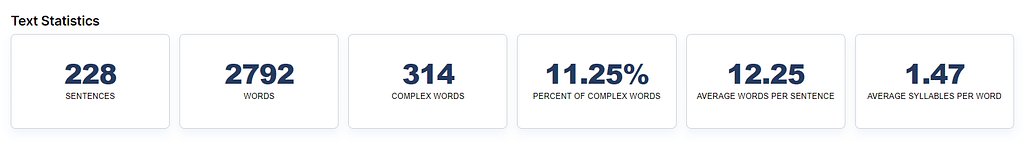
To undermine everything I said about not relying too much on content readability tools, I am happily reassured by these scores. But the best-placed person to judge the readability of this post is and always will be you, the reader.
Better content readability is vital for SEO, but not everyone feels comfortable tackling it. If you’d like some back up from experienced SEO copywriters, we can give you that support. Why not give us a call to see how we could help you?