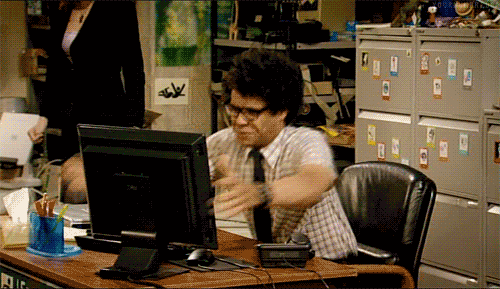Being in digital marketing and sitting in front of my computer for seven hours a day, I think I’ve become almost internet-blind.
Don’t take this the wrong way. I love that I get to look at all kinds of weird, wonderful and sometimes not-so-wonderful (Thanks Wayne!) things all day long.
But I’ve experienced such a mixture of great, average and extremely poor user experiences that when I come across a usability issue, it doesn’t grate on me the way it used to. It still winds me up, but there’s always a little bit of my brain that’s going – if it doesn’t work this way, it must work that way…
About a month ago, I was sitting watching my partner try to navigate a number of different sites on his iPad, and I realised that several things were frustrating him that seemed obvious to me. Which got me wondering – do other people feel this way too?
The internet is being overrun with awesome parallax-scrolling interactive content, but today I want to take it back to basics. I want to remind everyone that whilst creating content that looks really cool matters, we shouldn’t get lazy with the basic principles of good content practice.
Make Images Clickable
The amount of times that I watched Matt try to click on an image and it led him nowhere was surprising. Then it hit me that I’m guilty of doing this in my own blog posts, and I know it!
I’m always dropping a screen grab of a website into a blog post but not linking the image to the site directly. I know it’s because I’ve already done so in the text or the header, and when people can see the text link, that’s enough right?
When I first started blogging, I used to link all my images and gradually, over time, I’ve stopped doing this. Don’t get me wrong; if I use an image, I’ll always credit it in the caption, and have a “photo credit” link at the bottom of the page – I don’t forget to give credit where it’s due. But the simple fact is, if you’re dropping in a screen grab, a product image, or a photograph, people expect to be able to click on it and be taken to the original source, or somewhere that they can find more information.
Not every image needs to take you somewhere (for example, the gifs on this page aren’t linked anywhere. If you click them, you’ll just be taken to that gif on a standalone page), but if you’re dropping screen grabs, or someone else’s imagery (whether it’s a photograph, drawing, anything really!) then make sure you link it up.
So, lesson one: Don’t get lazy when it comes to linking your images.
Great Photos are Everything
As if you didn’t know this already!
Great photos are what users look at, and those cheesy stock photos just won’t cut it! Porn burger had Matt scrolling down and down and down and down, and he actually ended up right back at the very first blog post they ever posted. Why? Because the photographs of the juicy burgers were just too much to resist. Mission accomplished.
In Vicke Cheung’s presentation from BrightonSEO 2014, she talked about the importance of photographs. In her words “the trend of big, photographic images is still going strong […] blatantly staged stock photography is disengaging.” I couldn’t agree more. It’s vitally important to ensure that the images on your blog can stand up to your content. They should help to set the tone, and really complement the words that you’ve put together.
Vicky suggests a couple of alternative places to find good-quality stock photos including:
- Stocksy for gorgeous royalty-free images (at a cost)
- Flikr Creative Commons for a mixture of images that range in relevancy and quality (but they’re free!)
My current obsession is Death to the Stock Photo. The photographers behind the project have made it their mission to make stock photos that brands – be they a small blogger or a bigger corporation – are proud to use on their sites. As they say want to help every “brand be its best self without compromising on their visual aesthetic”. I’m currently only signed up to the single free monthly package so I just get a small selection of images once a month. But if you sign up for a premium account (at a small cost) then you get unlimited access to all of the packs, whenever you need them. I’ve been really impressed by the quality so far, and would highly recommend checking them out.
Wherever you get your photographs from, make sure that they match your brand, and that you give credit. Also, always check that they are suitable for commercial republication. If unsure, get in touch and ask the publisher nicely!
Lesson two: Choose quality images which are representative of your brand.
Check it Works on Mobile
So your site looks beautiful on your desktop. The experience is smooth, the graphics look great and the navigation is easy to use. Job done, right? Wrong!
The look on Matt’s face when a map of (yep, you guessed it!) burgers, didn’t work on his iPad was one of sheer disappointment. Do you really want your visitors/customers/clients to feel that way about you and your site?
The number of people accessing the web on their devices is increasing and, ask Google puts it, “making a website that is friendly to smartphone users has now become a critical part of website management.” (Check out their recommendations for building smartphone optimised websites here.)
Take a look in Analytics and have a look round to see how many of your visitors are accessing your site from mobile devices and tablets. If that figure is significant (it’ll vary from industry to industry, so I don’t feel comfortable offering you a percentage to go by), then you’d better get your site up on a mobile and have a look at how it appears and how it functions, pronto.
You can use Browswerstack to check how your site looks in a variety of different browsers, and Responsinator for checking how everything looks on different devices.
Even if the figure isn’t significant, you shouldn’t discount the importance of mobile devices. You could be missing out on a tonne of traffic and not even realise it.
Think about that last blog post/infographic/interactive/quiz you put together. You promoted it on social media, right? Well, Facebook has an average of 654 million active daily mobile users. Do you really only want your stuff to look good to those viewing it on a desktop?
If you’re promoting your content on Facebook, and any other social media channel, it needs to be mobile-friendly. With the increase of mobile apps (twitter, Facebook, Instagram etc.) you need to make sure your infographics are legible on mobile, that your blog posts retain their format on a tablet and, if you’re making interactive content, that it’s either responsive, or you point people in the direction of where they can view it in all it’s glory (e.g. on a desktop).
Lesson three: Don’t just assume that your site looks good everywhere. Test, test, and test again!
Tell People How to Use your Stuff
I think this was the thing that frustrated Matt the most during our tour of the internet. We dropped on to a restaurant’s website and wanted to browse their menu, which popped up on the page as just an image of a book cover. Several minutes of poking, prodding, and pinching later, he turned to me, exasperated, and exclaimed that the menu just didn’t work.
After a few more minutes of long pressing, short pressing, and throwing the iPad in frustration double-tapping, it turned out that you had to flick through the menu like a book. It’s a clever design feature, but frustrating if you don’t work it out straight away.
If you’re going to do something a little bit different, don’t assume that the user will just know how it works – give directions. Your eBook opens when you pull the page to the left? A little tool tip will only take minutes to add and will save your user a tonne of frustration.
In my opinion, no-one really remembers a smooth web experience. It just works – as we expect it to. But a bad experience will taint your brand/company/blog for that user, and they’re not likely to recommend you next time someone asks.
Lesson four: Give guidance. Never assume people will know how to use your cool new thing.
And that’s it! I know I haven’t shared anything enlightening today, but sometimes, you just need to have a refresh on the basics. Have you had any frustrating user experiences recently, or care to share your own back to basics hints? I’d love to hear from you 🙂