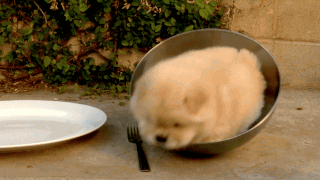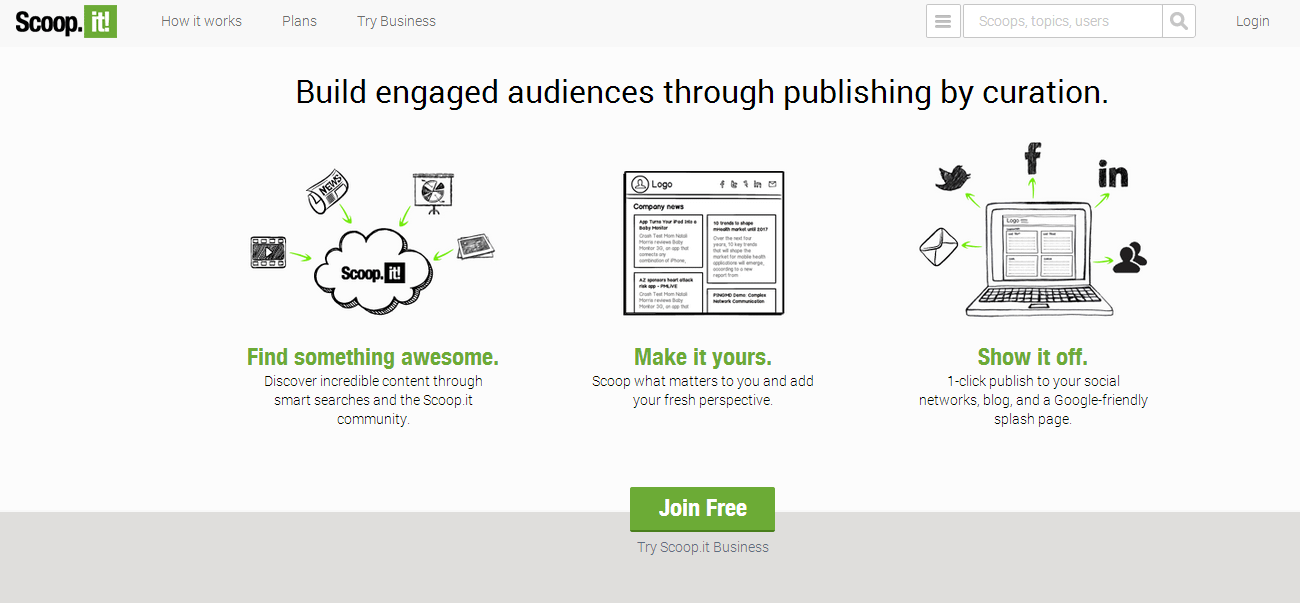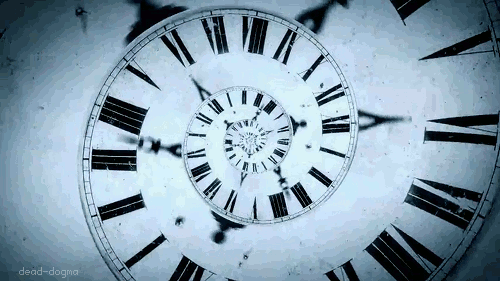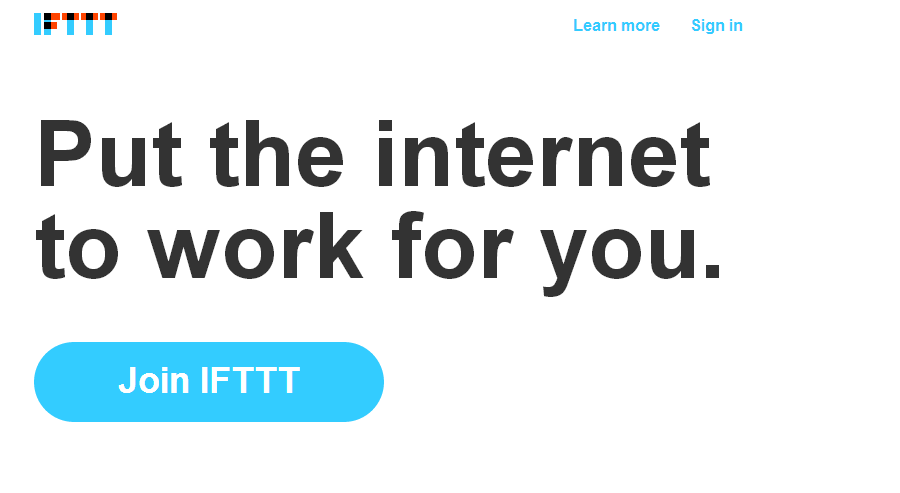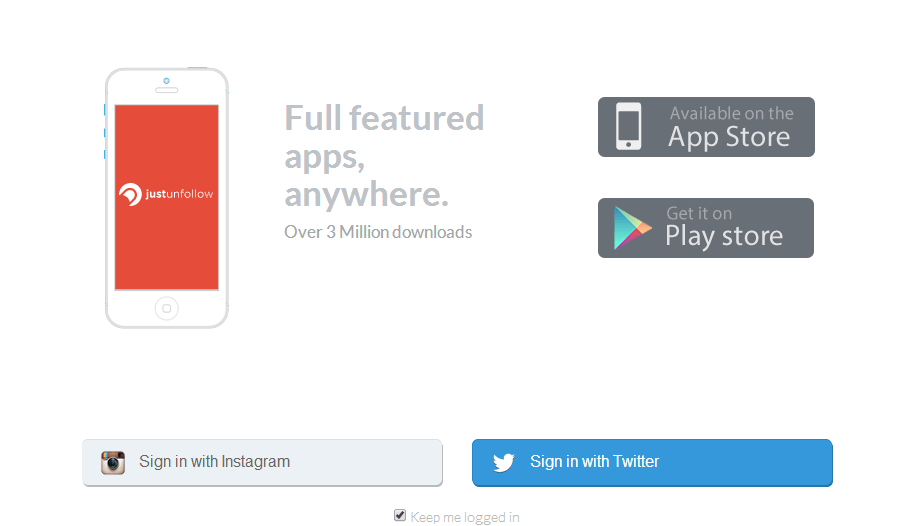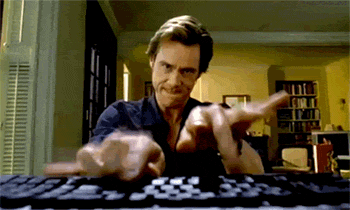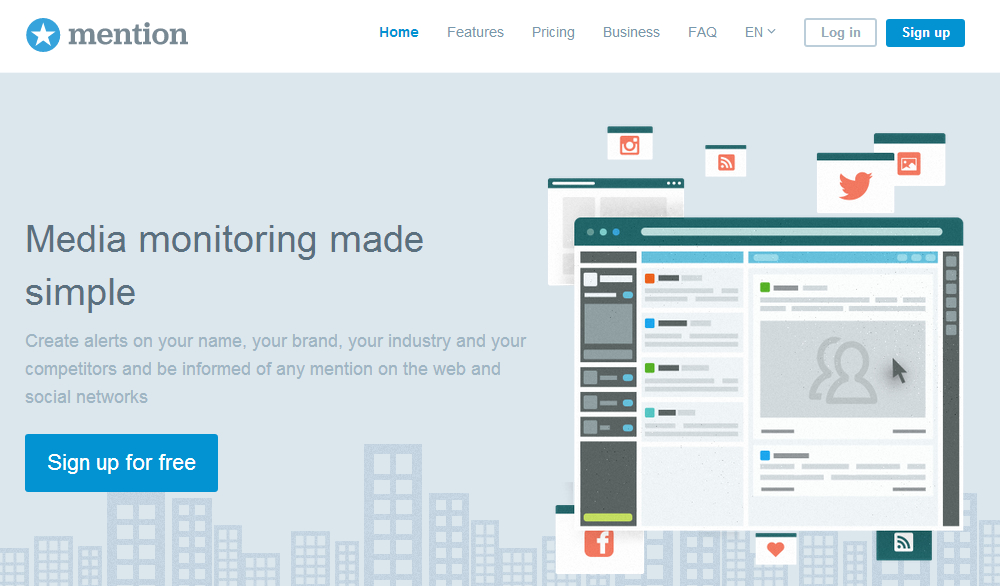Trying to keep multiple social media accounts updated isn’t easy, but thankfully there are lots (and lots) of tools to help you out. The tricky part is figuring out which tools are going to work best for you. Today I’m going to share nine brilliant tools which are designed to help you:
- Find cool things to post
- Make the most of your time
- Track what people are saying about you
To help you figure out which tools will work for you, I’ve given a brief overview of what they offer and why you might want to use them.
To Help You Out of Your Inspiration Rut
If you’re struggling for inspiration or cool content to share, give these three tools a go…
Scoop.it! is a content curation tool that enables you to browse content by topic, keyword, or Scoop.it user. You can create ‘topics’ (kind of like a board) which you can then add content to by selecting the ‘Scoop.it’ button. You can also Scoop content from elsewhere on the web by using the Scoop.it Bookmarklet, and follow topics from other users.
Why would you use it?
Because it’s an excellent way of finding awesome content to share, it’s constantly updated, and it’s a pretty cool social network in its own right.
Swayy is a content suggestion tool that works by analysing your social community in order to figure out what content is most likely to be interesting and relevant to them. It then suggests content based on the information they find.
The basic account is free to use, or you can choose from three price levels; ‘pro’, ‘business’, and ‘agencies’.
Why would you use it?
Because by figuring out what your audience is talking about, and finding things related to those topics, it’s already done a big chunk of the hard work for you. You can also share to Twitter, Facebook, and LinkedIn directly from the dashboard.
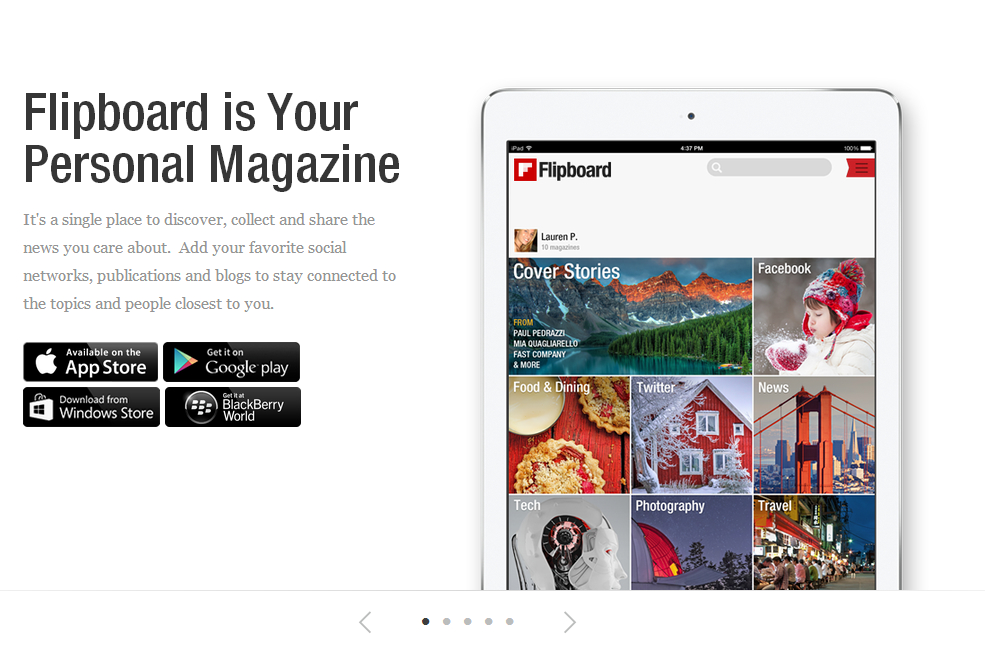
Why would you use it?
Because it’s stylish and fun to use, and it makes it really easy to save stories to read (and share) later.
To Help You Make the Most of Your Time
So you found loads of awesome things to share, now you just need to find the time to get it out there! These three tools will make time management a breeze…
Buffer is a social media scheduling tool that allows you to post to Twitter, Facebook, Linkedin, app.net, and Google+ (just pages, not profiles). The free plan allows you to add one account per social network, and allows a maximum of 10 updates to be scheduled at any one time.
The paid plan (called the Awesome Plan) costs $10 a month and allows you to connect up to 12 social profiles, and schedule unlimited updates.
Why would you use it?
Because anyone who uses social media a lot should be using a scheduling tool of some description.
Buffer has a pretty cool additional feature though that will save you even more time: instead of choosing a date and time to schedule an update, you can select ‘Share Next’ and Buffer will choose an appropraite date and time for you.
If This Then That is a very clever tool that will automate an action for you, when a certain ‘trigger’ occurs. It can help you automate tons of things, but it’s particularly handy for time-strapped social media types who want to automate posts when for example, they write a new blog post, or they add a new photo to Instagram.
Why would you use it?
While there are other ways to automate posts to your social networks, IFTTT allows you to bring all your automations into one app, which makes everything much easier to manage. You can also modify the accompanying messages for an automated update, which many other tools don’t let you do.
Just Unfollow is a very handy tool that can help you to quickly cull who you’re following on Twitter or Instagram.
It will show you who you’re following that isn’t following you back, and which accounts you’re following that are inactive. You can also unfollow accounts from directly within the tool.
Why would you use it?
Because you want a quick way to figure out who you’re following that probably isn’t worth following, and an even quicker way to unfollow them.
To Track What People are Saying About You
You’re amazing social media updates are flying out of the window left, right, and centre. Now keep an eye on how you are being received…
Mention is a simple social media monitoring tool that allows you to create alerts based around any search terms you choose; i.e. your brand name, industry terms, or your competitors’ names. You then get a notification through any time these terms are mentioned on the web or social networks.
A basic account is free, but this only allows you to have one user, one alert set up, and 100 mentions (results) a month.
The business account allows you to have one user and 10 alerts, for $29.99 a month. This is fine for an individual business, but isn’t really much use to agencies. Agencies will need a ‘custom’ membership; however you have to contact them to tell them your needs before you’re given a price.
Why would you use it?
Because it will let you know every time someone says something about your brand online; if it’s positive you can thank them or start a conversation, if it’s negative, you get the chance to do something about the problem.
Talkwalker is another monitoring tool, however users benefit from a number of additional features which Mention doesn’t offer, such as the ability to sort results by the influence of their author, and the option to integrate third party analytics tools.
However when Moz pitted Mention and Talkwalker against each other, although Talkwalker produced more results, Mention produced far more relevant results.
Talkwalker is also aimed largely at agencies, which makes it pretty pricey… The basic package (which allows 20 profiles) costs $480 a month.
Why would you use it?
Because you’re part of a large agency that need a monitoring tool that allows unlimited users, and high numbers of keywords to be tracked, or you want a comprehensive monitoring tool that allows you to dig deeper into the results you get.
Trackur is another well-respected monitoring tool, which unfortunately doesn’t have a free version, though it is more reasonably priced than some of its competitors.
Trackur offers useful features such as customisable dashboards, multiple ways of receiving results, and sentiment analysis. The cheapest package is $97 a month, which allows you to monitor 50 saved keywords at a time.
Why would you use it?
You’re a small agency in need of a reasonably priced but comprehensive tracking tool. For large agencies, the ‘ultimate’ package gives you unlimited saved searches for $447 a month.