Having an extra platform on which to sell your goods is always a plus, and selling on eBay has major advantages for eCommerce businesses no matter how small or large the company is.
Not only are you able to put your products in front of people on different marketplaces, but you’re also giving your business more visible listings on search pages as not only will your business pages rank but your eBay listing pages will to. I have worked with Amazon and eBay for quite a few years now and so I’ve decided to put together a short and sweet guide on how to sell on eBay.
Difference Between a Business and Individual eBay Account
Firstly, lets just address the differences between a business and individual account on eBay. A business account allows you to sell products under a business name instead of an individual’s name. You can also add your logo as an image to amp up the buyer’s desire to purchase from what is obviously a company and not someone in their bedroom looking to make a few quid! The advantages of a business account are subtle but they’ll do the trick when buyer’s aren’t sure which seller to purchase their chosen item from:
- Business sellers can register as a company name
- They’re eligible to qualify for discounts on eBay fees
- Your business account can display contact details, and terms and conditions in all listings
- Business sellers could realise tax advantages if they register as a business
Buying on eBay isn’t without risk and we hear many horror stories about the items people thought they were purchasing, but in fact received something completely different, or nothing at all!
Having a business account with the information above displayed on your listings will provide your buyer with the added peace of mind that you’re a legitimate seller with real products, and will choose you over your competitors (even if your prices are a little higher).
Do Your Research
Before you go ahead and start listing your products, you need to do a bit of research first. You need to make sure that what you’re selling on eBay is something that people actually want to buy. eBay tend to sell most things, so I wouldn’t worry about this too much but if your products are quite niche, I would definitely recommend having a quick look around the marketplace first to gauge the selling rate.

It would also be a good idea to figure out if you have everything you need in order to ship the products quickly and effectively. eBay and Amazon alike, need to have delivery time frames that should be kept by sellers. If you’re selling items that have different lead times for shipping, then you need to identify these from the very beginning. This is the same for the prices that you’ll be selling them at, too. A traditional eBay listing needs to have information on the following:
- Price
- Shipping information such as time frame and cost
- Whether the item is new, used or old
- Is the item a ‘buy it now’ or ‘bid’ item

Once you have done your research and identified all the important aspects that are needed in order to start selling your products, you can now register as a business.
Start Selling
There are many tools out there that help you do this quickly, however you’d have to pay for these. If you want to become an eBay whiz, or you simply don’t have enough products to warrant paying for some software, you can easily list the items yourself. My current favourite is WP-Lister for Woocommerce, so if you have an eCommerce website too, it’s a great way to link the two together without the need to double your workload. I liked this short guide on maximising your profits on eBay – it makes a good checklist to have handy for when you start selling.
When adding your products to eBay you need to ensure that you have decent images, a good price point and cost effective shipping. Buyer’s go to eBay for deals and if you’re the most expensive on the platform you won’t get any sales, no matter how great your listings look!
With this being said, you need to ensure that not only are you selling the item at a decent price but that you’re taking into consideration the eBay and Paypal fees, as well as how much you’ll be spending to ship the item – you need to be making a profit on each sale not a loss.
Another thing to note is the category that you’ve chosen for your product. When listing on eBay you have to choose a category for your item. Sometimes eBay will do this for you although I would override this and do it yourself.

When deciding which category to sell in, I’ve found it easier to search the item in eBay and open the top couple of listings. At the top of their product listings you’ll see the categories that they have that particular item listed in. My advice would be to copy their category choices first, if you find you aren’t selling anything and you’re competitive on price, I would have a look at some other potential category options and change your category listing to see if this improves your sales.
Once your listings are live you’ll notice that you have an “amount sold” at the top of the listing. This, along with your seller rating, is great for encouraging buyers to trust your business and purchase from you. Having a Top-Seller rating in eBay and items that say “157 sold” are major pluses when it comes to customers deciding whether to purchase items from you. As with anything, you’re starting from the bottom so this will take some time.

When your items are listed you can start fine-tuning them and turning them into the ideal listing that you were after, whether that’s changing the prices, adding/updating images or inserting better business information. Below, I have included some tips on things to be aware of or things that I’ve learnt along the way and thought “ugh, why didn’t I know this before?!”
Tips
Creating an eBay shop is great for your reputation. If a person is interested in one of your items, they may want to look at the rest of your products and here is where having an eBay shop will help. This can be costly, so I would suggest only do this once you’ve found your feet on the platform.
The images that you use need to be of a high resolution and at least 500 x 500 pixels. This is an error message that I often get when using WP-Lister to push my products through to eBay. Sadly not all companies use high-res images for eBay and often listings won’t go live due to this issue. If you experience this problem and can’t obtain any high-res images then use something like Pixlr to do this yourself.
EAN number. It may not be obvious at first glance but all products need to have an EAN number and in some cases an MPN too. You won’t be able to list to eBay without EAN numbers so if your products don’t have them I would advise purchasing some.
The extra sub-heading for listings costs money. When creating the title for your listing, you may notice a second title section. This adds a little something extra to your listing and makes it stand out compared to others although there is a reason for this: it costs money. I learnt the hard way with this. Only use the second title section if you’re happy to pay additional fees for your listing.

Calculate shipping into the cost of the item and mark shipping as free. One of the oldest tricks in the book, but one that you may not have thought of! Everyone hates paying for shipping – it seems like such a waste of money in the eyes of the buyer. You’ll also find a lot of listings having a cheap price of £8, for something that others are selling at £24 but their shipping cost is £20, meaning you’d be paying more for the same item. This method used to work back in the day but a lot of buyer’s are wise to this trick now. I would advise you to add your shipping cost to the price of the item and then enable free shipping. An item that’s a little more expensive but has free shipping is a lot more appealing than someone who is charging for shipping.
Automate feedback within your settings. To 1) avoid angry buyer’s who haven’t received any feedback and 2) give you one less job to worry about. eBay is a platform that is heavily reliant on feedback. By setting up automated feedback, you can send feedback to your customers without having to do this manually and without leaving your customers annoyed that they left you feedback and you didn’t for them. Within eBay’s settings you can list the feedback messages that you want to leave customers and then set it so that after an order has been marked as dispatched, your feedback will automatically get sent to the buyer. Trust me, buyer’s love it.
Try and keep items in stock at all times. Lastly, going back to a point made earlier. How many items of that particular product you have sold will appear in your listings. What you may not know is that once your product goes out of stock this will disappear and if you relist the same item with exactly the same listing, your sold section will have will go back to zero. For any business wanting to make it on eBay, this is really frustrating!
My advice would be to try and keep items in stock at all times. This can be done by either keeping your warehouse stock flowing so you have items coming in before the previous batch have sold or popping into your inventory within eBay and adding a couple of ‘virtual stock’ items to the listing to keep it active until your new batch arrives. If doing the latter, please be aware that you’ll need to make sure you have the stock arriving the same/next day otherwise your lead times for shipping will start to fall below the allowed percentage of delayed shipments and you could end up with a suspended account.
Selling on eBay is, in my opinion, a no-brainer if you’re an eCommerce business. It can be long winded and complicated to set up in the beginning, but once you have your items live and selling, you’ll be well on your way to becoming a Top-Rated eBay seller.
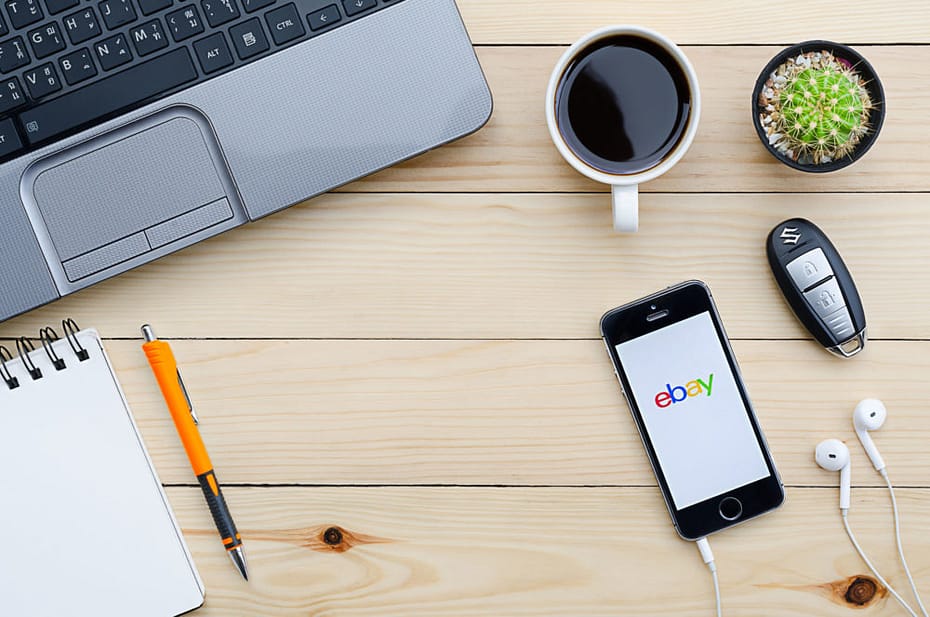




Thank you for sharing this very interesting post with us i really enjoyed reading about it, it is very helpful with great information.